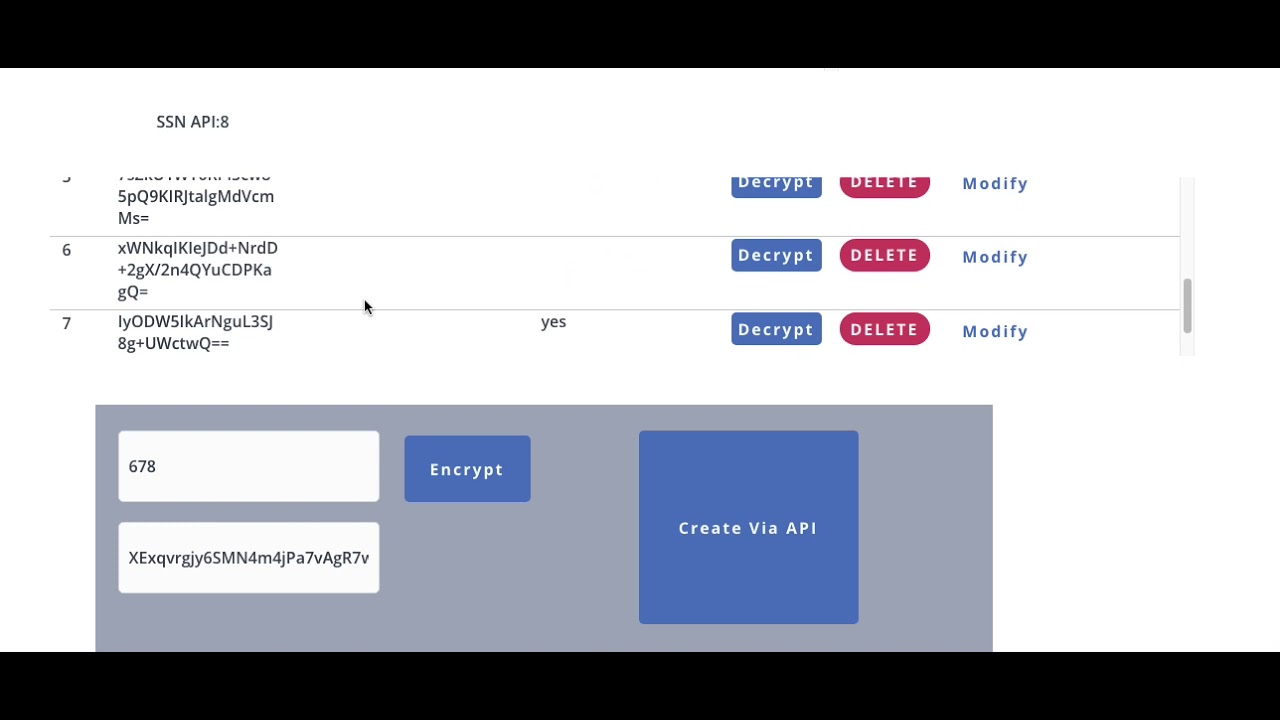Cannot access preview mode because you have set a password on it. If you an remove it just for a moment, it would be easier to test
Yes, the username is username and password is password
For the bottom with create action, I see no problem. Everything work fine.
For you Delete action. It doesn’t work actually. It delete the item, but you have nothing in process to refresh the RG. And if you delete an item, and add a new one, it may create an issue.
don’t forget also that RG may need some scrolling to show more results. But tested adding 10 items and RG was updated correctly. If you delete one and add a new one right after, you may not see the newer item, but this is just because you didn’t have a WF to refresh RG after delete action
That is strange that it is working for you. It still doesn’t work for me.
For testing this approach to refreshing the RG and updating the results from the API call, I was only setting it up and focusing it on the creation process. The delete button is not set up to refresh the API call.
When running and only focusing on the create Via API which has the refresh setup on it, I still don’t see it working properly.
I have a count at the top of the RG as well as a cell index number in the cell to double check this…and although most times the RG is refreshed, it doesn’t return all the results properly.
The video below demonstrates what I am experiencing. Any ideas why it wouldn’t be working properly?
In the video I start with 6 results from the API…the first creation and refresh works fine. The second has a lag before it updates the count…after that there are 3 more creation and refresh attempts that do not update the results. It is not until I refresh the page that the final 3 creations are in the results bringing total count to 11.
Can you remove the clear list step just before the display one?
Have tested and it doesn’t always work. But if you do Step by Step, it work. I can see two things A) the call is too fast between create and get, and the item from get doesn’t show. But… normally if you create another one, The previous created one should show. It doesn’t happen.
Yesterday I didn’t get any issue. Tested created 10 in a row without problem.
Okay…my original suspicion was that there is a timing issue…I had inserted a 1 second pause before, which didn’t do anything, so the timing issue may be greater than that.
I’ll do some more testing with removing the clear list step and see if that improves things.
Thanks for the help.
Solution for me: In the work flow, use the ‘Do every 5 seconds’ option to run the GET for the list. Run every 1 seconds instead of 5. Display the data in the group where you have your list. The list pulls data from the parent group.
The previous solutions worked only the first time data is changed. This works infinite times.
For anyone still curious how this is done, I was able to get my data to refresh every time, and not just once.
Rather than just having “Current date & time” I had to do “Current date & time” formatted as UNIX. (I believe this is because it will give different results every time)
Cheers Jared - thanks for the update!
I’ve been needing this info and here it is
Can I get a better explanation please.
- I have two APIs, one to Post and one to Get
- When a workflow is triggered to Post the data with the header containing today’s date.
- What happens after?
Nvm, I figured it out. You have to add “fake” header to both Get and Post calls