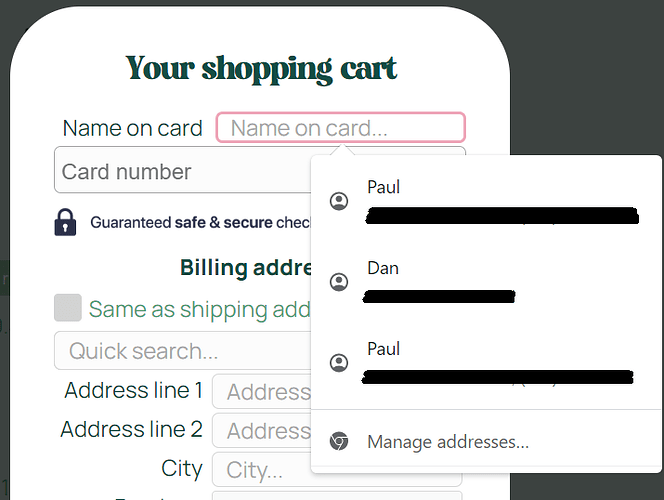Hi,
I have an input for the name on the credit card:
And when I click on one of the autocomplete options it fills the field as expected. I go through the whole checkout process and complete the transaction as expected but when I make another purchase and come back to this spot (without refreshing. Refreshing clears the field), the field is already filled in with the autocompleted value I clicked on before. But this time, when I try to check out, bubble thinks the value is empty:

I have tried making the initial content of the input the parent group’s thing and then resetting the group but that doesn’t work. I also tried sending a value to the parent group and then resetting the input but that didn’t work either. It seems like all of the resetting is working but there is this value almost hovering over top of the input that makes it appear that it’s full but bubble doesn’t see the value there.
Any ideas?
Thanks,
Paul