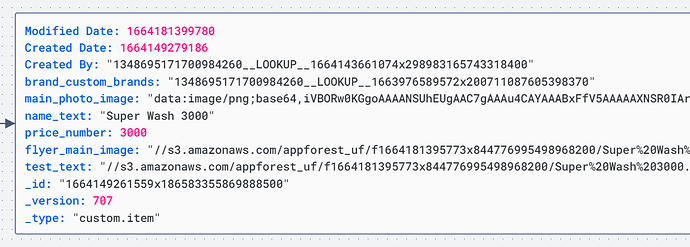i don’t know who you think you’re talking to chad but you need to check yourself. 1) turn your gdmn caps off 2) nobody asked you about your random takes on storing images
@keith is our resident guru and straight shooter. Try not to take offense cause he means well 
He is right though, as a rule of thumb do avoid list of “images” in things. Especially if you need that data type to load frequently or fast.
and what tf does that have to do with this post that literally has nothing to do with lists of images? where is this list of images? or are we just spewing random tips now?
you need to control your boy.
I just learned how to use the Ignore feature.
I’ve never in my life seen a RG take so long to load.
I already explained why.
I suspect it is the size of the images and the way they have been uploaded to Bubble. The dev tools screenshots you posted show that there is a lot of data being downloaded = slow loads. Whenever you call any field for an item, Bubble downloads all the fields for that item, regardless of whether they are displayed. So if you have a couple dozen big images that you are downloading in the background, that will be slow.
I remember some posts in the forum about different ways to upload images, and there being a good way and a bad way. My memory is a little fuzzy on the specifics… but it relates to what @keith says about not putting the raw data into an image field (and I recall he was explaining it in some posts). I think it the issue was third-party templates or plugins uploading the actual image file to the database (which then causes slow loads because images are being dumped onto the page), versus just uploading the link to the image on AWS (which is what native Bubble does). If you dig around you should be able to find the posts.
Check your “main_photo_image” images size. Its too big. Compress it and then re-upload.
Ankur@ Nocodetalks
Looking for a Bubble Coach? Check out here
@ed727 is right, you have large images inlined (with src=“data:image/…”).
There are two main issues that affect rendering speed:
- Inline images increase HTML size taking longer to download and thus to render
- Image data is stored in database instead of CDN
Try to reupload Main Photo images of ITEM thing from App Data tab to see the immediate effect.
You need to do it for all ITEMs with non-empty Main Photo field except 1664167779472x884499970760376300, 1664116242169x891642453758574600 and 1663976621021x322417558994812900.
Hi @sorensong ,
I think this is your biggest mistake here: no matter what you put on that repeating group, the browser is going to retrieve everything from that table (data type). That’s why privacy rules are so important in Bubble. Even though the price is not in your repeating group, I can see the price of every item if I inspect the elements. And your main_photo_images (inlined) are huge:
So @keith already gave you the answer, but maybe you didn’t want to check it out because he used caps.
If you do what he says (put the images in a different table, and just put a reference to those elements in your item’s table), you’ll see how the loading time drops to a second.
This topic was automatically closed after 70 days. New replies are no longer allowed.