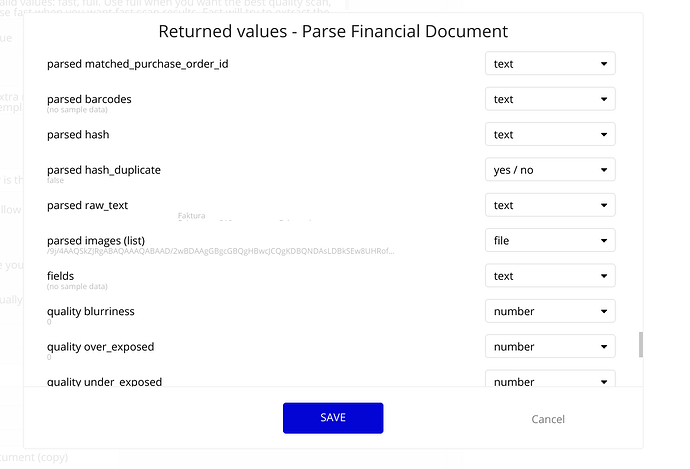How do I get base64 jpg files, can be one or several) from the parsed_images field to be saved inte a database in bubble? Getting all fields from an external api service.
Hello, @henrik.sjolander!
There are a few ways to save the returned data from the API call to the bubble database (parsed images in base64). One of them is using the action “Create a new thing”.
For example, you have to create a database table where you want to save your data. Create a new Data Type in there (column), that will contain the parsed image (list, base64). And use the action “Create a new thing”. Something like this:
Choose the API provider (Parse Financial Document) and choose the parameter you want to save into the parsed images (list) column. That should be your base64 image list.
(use “add list”, when your parsed images column data type is a list, and “add” if it is a single file)
Hope it helps. ![]()
Regards,
Zeroqode Support Team