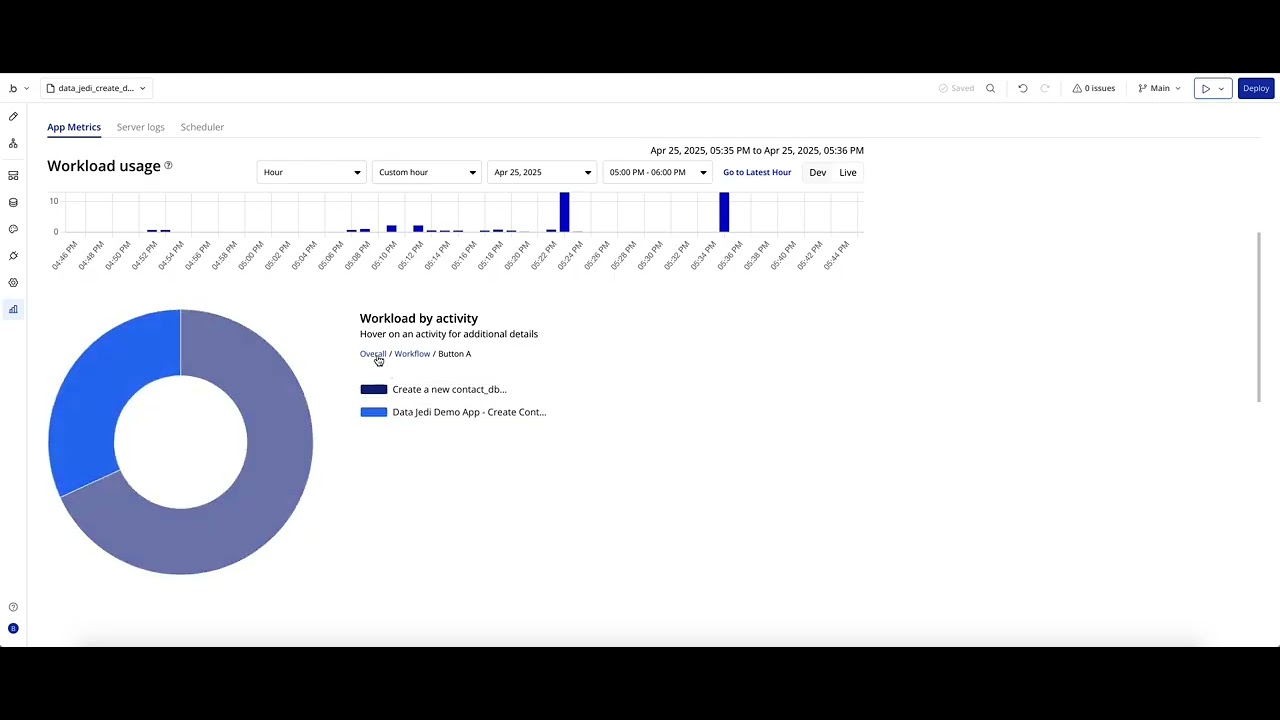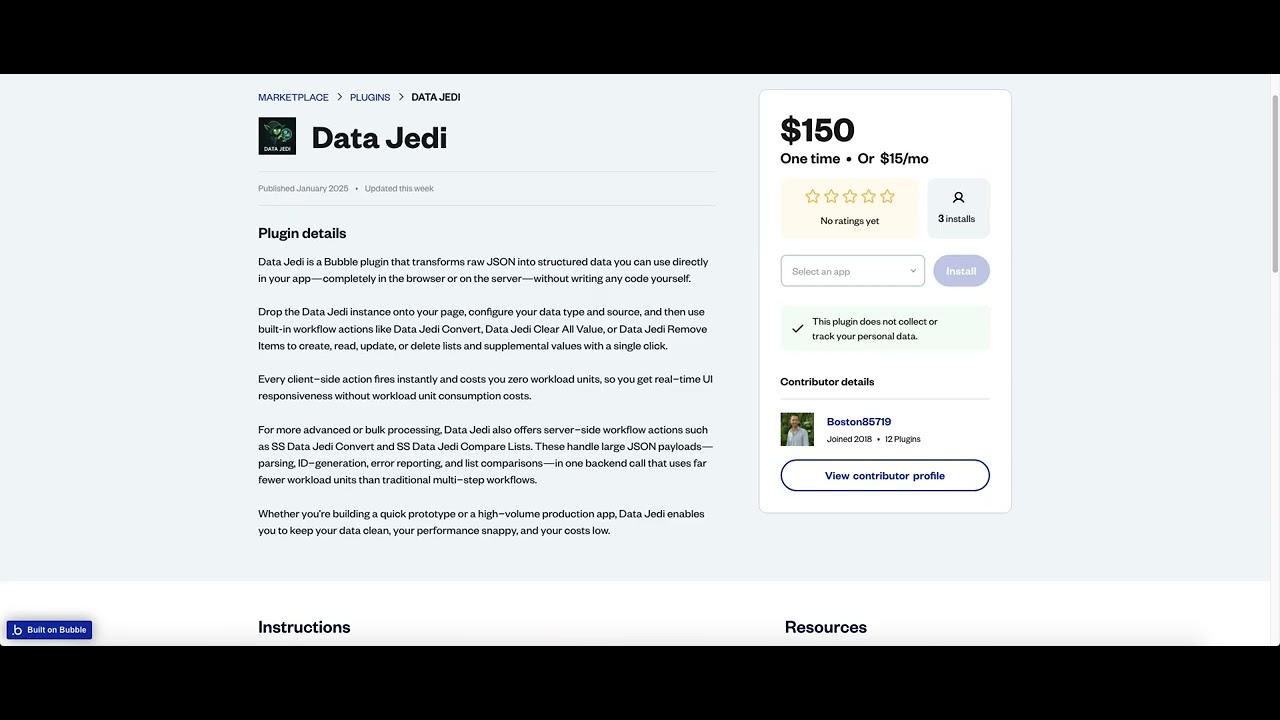With the Data Jedi Plugin you can employ techniques into your app data structure and data operations (all CRUD) that will enable you to save up to 95% workload units on searches and up to 99% workload units on data creation.
Here are a couple of videos demonstrating those savings.
If you are interested in learning more about Data Jedi and how it not only helps you to improve performance and reduce WU consumption (in the two most cited consumers of workload units in apps) but also helps you to modularize your data into a data warehouse reusable element that powers all CRUD operations for your app, check out the Forum Thread for the plugin where newly released features will be announced, enhancements and bug fixes announced as well as releasing more video content demonstrating various use cases of the plugin.
3 Likes
Didn’t understand a thing about how this works but looks promising. İs it does the same as pagerabbit ?
Yes, my first set of videos were more rambling and real time configuration to exemplify some of the areas users may get tricked up on. I’ll be crafting some more concise and understandable content around it soon.
No it is very different from that. It doesn’t require any 3rd party tools or services, so there are no extra layers or complications with existing bubble app development setups. So not similar to page rabbit or using a 3rd party DB. It uses the Bubble DB, with a built in plain vanilla feature of being able to work with data from api connector or plugins.
So basically, it is just plain vanilla bubble in terms of how it works. The main features that make it so the data structuring technique is more accessible and easier to implement across a wider use case of data types is that the plugin makes retrieving, modifying and maintaining the api connector or plugin objects possible.
There are a lot of use case examples for the kind of data that works best for this type of data structuring. So even though the plugin enables easy modification, retrieval and maintenance of these objects, I personally believe the best use case examples of the kinds of data are those that are likely controlled by an individual user (think contact lists, shopping carts), ones that do not get updated ever (think change logs, error logs) or ones that get updated infrequently (think blog posts, pricing tables, option sets or app text) as well as ones that will get updated on a daily basis (think daily api data dump into Bubble DB).
There are a lot of other functions that get unlocked as well that I will continue to provide demonstrations of as well as adding more to the plugin.
I just added support for local storage. Can have a single reusable element in the app to handle all local storage data and communicate with it anywhere in the app through client side actions as well as know when actions complete for local storage through event triggers. All areas of the plugin that process data in some capacity provide for optional event triggering from the actions (so can with same action on the same plugin element instance opt to trigger the corresponding event and on a second action on the same plugin element instance opt not to trigger the corresponding event). This enables more control over workflows that rely on data processing to complete client side and add flexibility to the plugin element and actions.
1 Like
I still don’t understand, but I think I can see two use cases for me. When a user creates price table for 1 year think of it like a hotel. It costs 620 WU per user, per room does this work ? . And I have a dropdown that has too many items, I think it reduces that too ?
Probably. The 620 WUs to create the pricing for 365 days on one hotel room, with Data Jedi implementation, would likely cost 1.62 WUs.
I have not added yet, but I do have built and functional, is a new searchbox element. It allows for use of any data type, custom data type, option set, api connector data or plugin data to be used in the searchbox (unlike bubble searchbox that just has custom data type or geographic address or static) and also allows you to search across multiple fields at once (unlike bubble searchbox that only allows search on one field).
I would imagine when I add that to Data Jedi your dropdown will not cost anything.
If you’d like to schedule a call together to put in place the hotel pricing table, please reach out via private message and we can arrange a call to do so. I’m very interested in your use case.
Yeah we should definitely talk, search box thing is also useful for me
Just curious - have you added this searchbox in yet @boston?
It is in the plugin. Needs update for the CSS, so currently I’m fixing an issue on the dropdown part, which should complete it.
1 Like