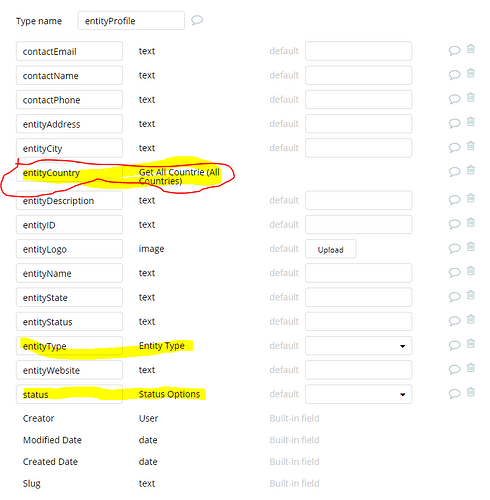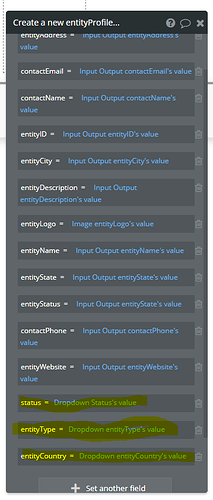Hi,
I have a few drop down options in my app. A couple of them with selections from Option Sets and another have options from the “all Country Data” plugin by Aditya.rajak.
When defining the data object in the Type, I set them up as Option Set and the API.
But I can’t get the database to save the selection and the app has not given me any error indicator.
Can some one help see what I’m doing wrong?
Thanks,
FundKernel Development
What does a database entry look like after saving? Specifically the fields you are having trouble with?
Hi @boston85719,
I have been playing around the workflow again, and I think I may have found the problem (or maybe it’s additional problem)
The way I structured my “Edit Profile” workflow, I think I’ve missed something…
Below is how my workflow works…
- Search for profile
- Profile is pulled with its data is displayed. But input is not allowed.
- User click on “Edit profile” and the page state changes and input is now allowed (the input box still has the original profile data there)
- User make changes to the profile.
- User save the profile.
It’s in #5 that the problem there. Apparently, if user make changes to only one data object, the other inputs are considered empty (even though the original profile data are displayed), that’s why when user save changes, it save it as empty.
I need to figure out how to make changes to things only to objects that have been changed.
FundKernel Development
So many different ways to do this.
One is to set a custom state on the page for each of the data fields available for editing and set the input initial content to that custom state. This will allow you to enable ‘cancel changes’ as you could on a cancel button reset the custom states to the database values.
Then your workflows will save the custom state values…if changes were made or not they should not be empty if you set the states on page load initially.
1 Like