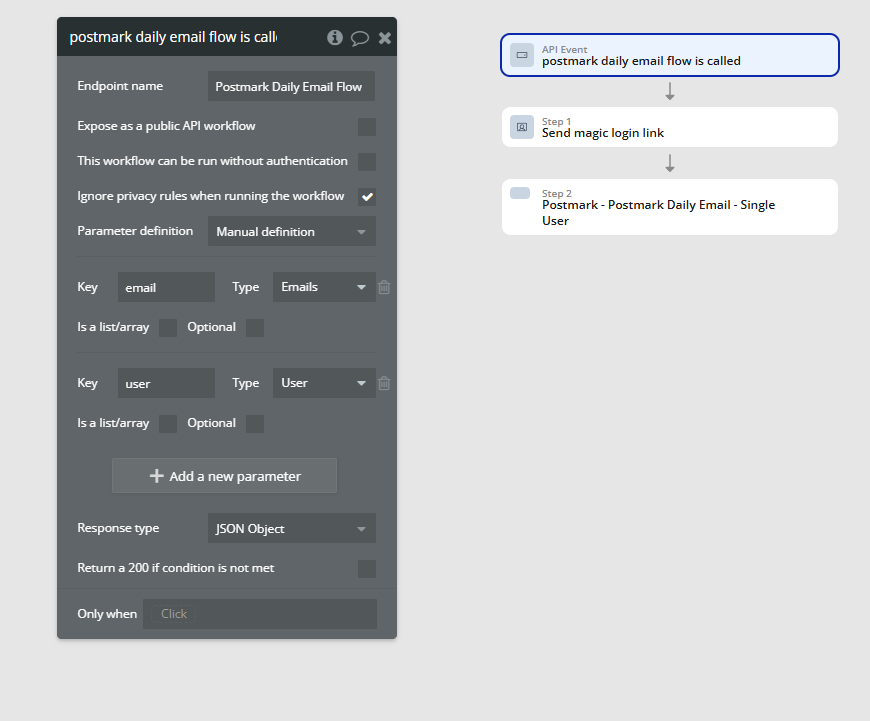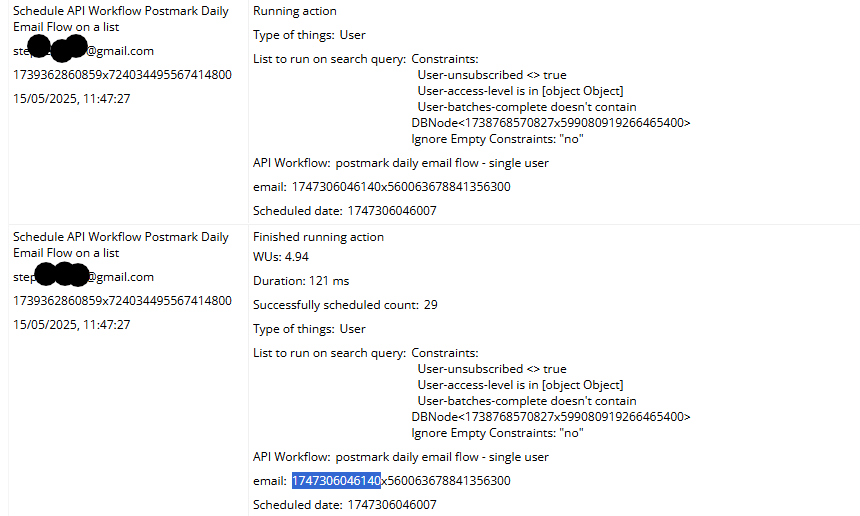Hi all, I can’t seem to get schedule API workflow on a list to actually generate the scheduled API workflow. Screenshots below. Hopefully I’m doing something simple and stupid!
Workflow to trigger API Workflow on a list:
API Workflow:
Thanks in advance for advice!
First, make sure the privacy rules permit the user to access those users. It’s not clear what steps 1 and 3 are for.
If you’re looking to send an email for each user, then you should schedule the API workflow on a list of users. You’ve correctly configured this with a search for users and passing a user parameter. You can schedule that when you want, but presumably, it should be scheduled for now. Inside the workflow, it’s correct.
You’ll know more about the context of this workflow, but to debug, I would first check the privacy rules on the user data type to make sure whoever is clicking this button can see those users. Then, I would check that the scheduled date is what you expect it to be. You can do this using the debugger or by viewing the scheduler in the logs tab to see when it was scheduled for.
Hi @georgecollier , thanks for your help. The workflows work fine when the scheduled date passed to the API workflow is current date/time, then it just doesn’t work when I try to use a date/time picker to select the time. The first workflow runs, creating the Emails database object, but it doesn’t trigger the API workflow, either straight away or at the selected scheduled time, and because I’m saving the reference to the API workflow in the Emails object (step 3 of first workflow), I can see that this is empty when I run it with a date/time picker, and I can’t see the scheduled workflow in the bubble scheduler tool.
What do the logs say about the scheduled date and when it ran?
See below. This is when it was scheduled for current date/time