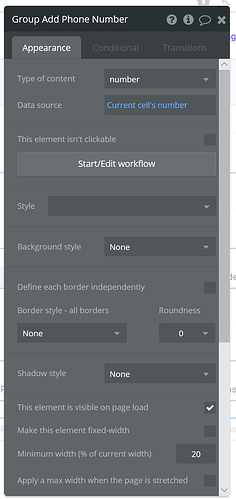I am using the plugin RepeatingGroup Tools to create several lists from a repeating group dynamically, but now need to save those lists separately to a new thing. My setup is a bit complex, but the end goal is to allow the end-user to save as many phone numbers for a customer as needed with various types (cell phone, home phone, work phone, etc). In order to achieve this, I have created a repeating group with the inputs that the end-user uses to create the phone numbers. There is a dropdown to select the phone type (cell, home, work, etc), an input to enter the phone number, and an input to enter the phone extension (optional). I didn’t want the user to have to save each row, but rather save all of them at one time with one button click. I am using the plugin RepeatingGroup Tools to pull the data out of the repeating group’s inputs and now it has created several lists (a list of phone types, a list of phone numbers, and a list of phone extensions). Just saving this data as is the to the database creates one thing with several fields, but with comma separated values. Obviously, what I want in the end is to create several new things with each list saved as a field (type, number, extension).
I took a stab at scheduling an API workflow on a list and I am ALMOST there, but there seems to be something that I am missing. I am now able to create several new things, but the way that I have it set it up, I am only able to pull in one data field (phone number) and can’t seem to get the other lists to pull in to their appropriate fields with the way that I currently have it set up. Below are some screenshots of my setup:
Below shows the repeating group on the page with the inputs. The repeating groups datatype is number and I am using ListofNumbers to generate the number of rows for the repeating group dynamically.
I have the above setup to run a workflow to create a new user and schedule the API workflow when a create button is clicked, below is that workflow:
In the workflow above, you will see that I have RGdata Column 2 List as the list to run (I’m not completely sure this is correct, but seemed to be the only thing that would work). Then I am passing a few parameters to the API workflow (portal, customer, and number). I’ve tried passing the other items (type and extension) too. I can insert them, but unless the option says ‘This text’ as you see for number, I end up getting a list again in the field separated by commas.
My API workflow looks like the following:
Again, this all works fine to create multiple things and the number saves appropriately in the number field as is; however, I am stuck with how to get the other lists into the appropriate field. Everything that I have tried results in getting a list for each new thing. Below is a screenshot of how my database looks for the phone number:
Any ideas? I realize that there are probably much easier ways to do this, and I have done it before, but I wanted something that was easy for the end-user and didn’t want to have to save temporary items to the database, so I tried to do everything outside of the database. I appreciate any tips that anyone might have to help me finish this one out.