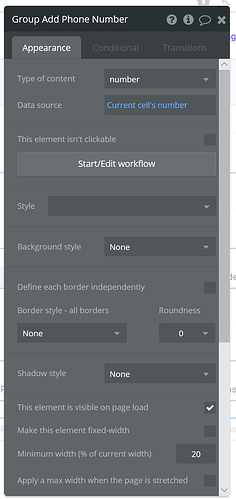Thanks to @gaurav I was able to find a solution to this issue. I am posting the solution here, just in case it might be helpful to others stuck in a similar situation.
-
I have set my repeating group to a list of numbers, using the ListofNumbers plugin and when the user clicks a button to add an additional row, I add a number to the list of numbers in order to create an additional row.
-
I then set the repeating group data source to ‘Current cells number’
- By using the @gaurav’s plugin RepeatingGroup Tools (bdk), I was able to extract the data from each cell.
-
I then set a button on the page with a workflow that schedules an api workflow on a list. For the ‘list to run on’, I set this to the ListofNumbers list.
-
I then set up my api workflow with the keys that I needed to create my new item in the database and passed those from the schedule api workflow on a list. The key to referring to the multiple lists is to refer to the specific item # from each column list. For example, I have a key setup called ‘record’ which is Column 5 in the plugin, so to pull this data, I simply referred to the extractors ‘Column 5 list item#this number’.
- Then I simply repeated this for each value that I wanted to add to my new item in the database.
When I run this workflow, it then creates one single item in the database (in my case Phone Number) and sets the value to the specific item number. This worked perfectly for me, so hopefully the solution can help someone else that is stuck in a similar situation.
This process and plugin will allow you to have one single button to save a list of things without actually saving temporary items to your database.