I wanted to do that, but my RG is inside a group focus, so when I click the inspector, the group focus closes and can no longer inspect.
I removed all of those from the RG and still had the same issue…however, I didn’t remove them from the groupfocus, but when removing them from groupfocus, still get the same issue.
Just tried this again, and same result as before. Added the margin to bottom only, then to top and bottom and still same issue.
The only thing that works, is something that destroys the intended design. I have to add a group into the RG and make that group fixed height. If the group is fit height to content to keep my desired design (ie: text element that may have a single line or multiple lines and the distance between entries in the RG remain the same), the RG still has the scroll bar.
The other work around, which again, doesn’t allow me to achieve my desired design, is to on the RG select the stretch height of rows to fill vertical space, and what happens there is the RG doesn’t have a scrollbar, but the distance between entries is unmanageable, and looks horrendous.
This is a Bug as the RG scrollbar should not be dictated by the settings of child elements (ie: group with fixed height versus fit height to content); and the fact that when the RG setting is to stretch rows height to fill vertical space (if Bubble is for some reason making the height of the RG taller/greater in order to fill the vertical space available (ie: space inside of the groupfocus available to the RG) then the Bug is that Bubble is not properly fitting the height of the RG to it’s content properly).
Submitted a Bug report and support told me to make my RG fixed height, which of course is not what I want to do, then when I asked them to send to engineering for a fix, they pointed out the ‘stretch row height to fill vertical space’ but unfortunately in the video I submitted with my Bug report I demonstrated that and spoke on it for a full minute to exemplify how prior to submitting a bug report I tried every possible conceivable way to make it so the RG doesn’t have the scrollbar and each way that it is possible (stretch rows to fill available vertical space, fixed height rg, child element with fixed height), all destroy my desired design.
It should not be the case that a child element in the RG makes a difference, the RG should not have a scrollbar.
It is an easy fix on Bubble part as far as I can tell since there are ways to make the scrollbar not appear. Seems like the issue is in the code Bubble used to set the height of the RG based on child elements fixed height versus fit height to content (maybe they miscalculated the height of the child elements height?)
Bug report #117928

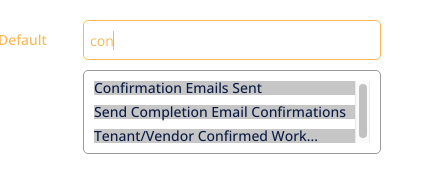




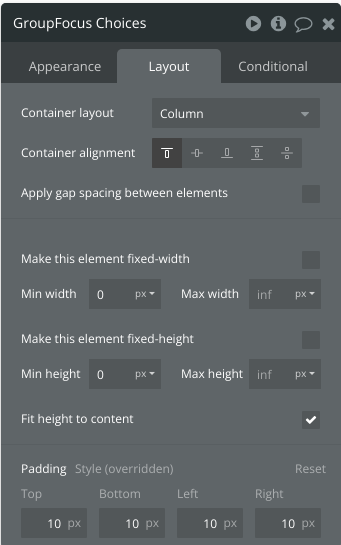
 Force-hiding it with code isn’t that hard, but I agree that there’s something funky about how parent element heights are calculated.
Force-hiding it with code isn’t that hard, but I agree that there’s something funky about how parent element heights are calculated.