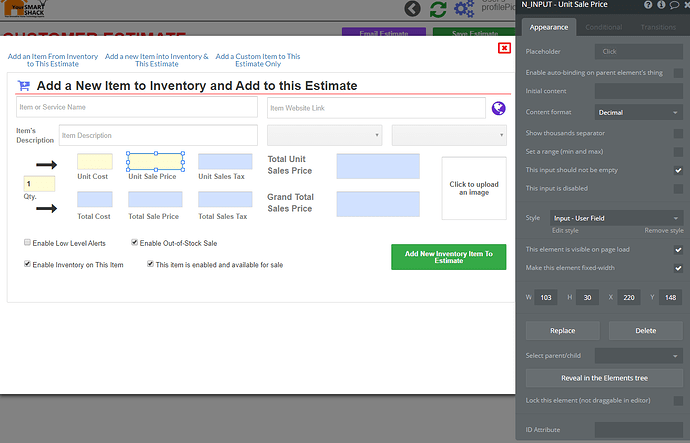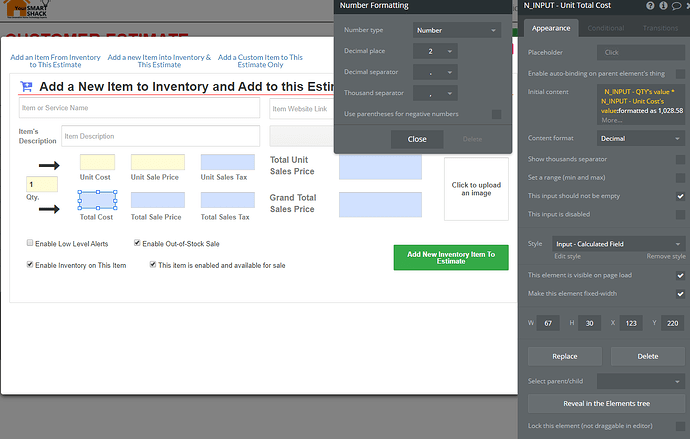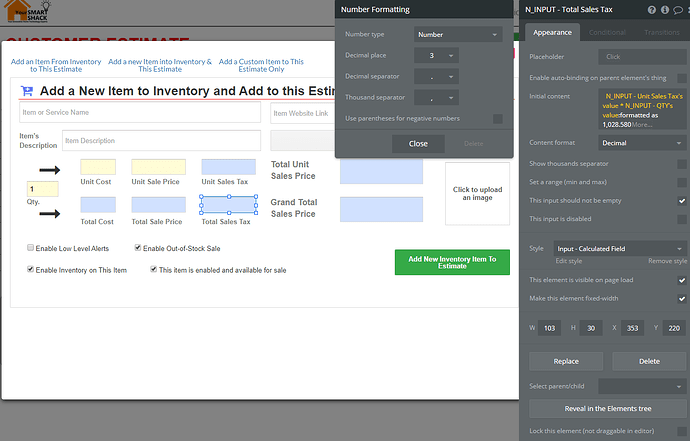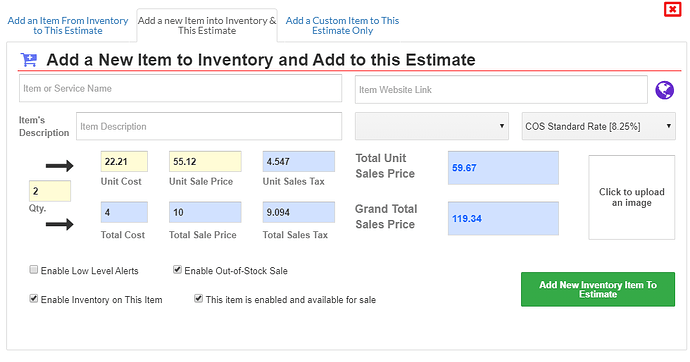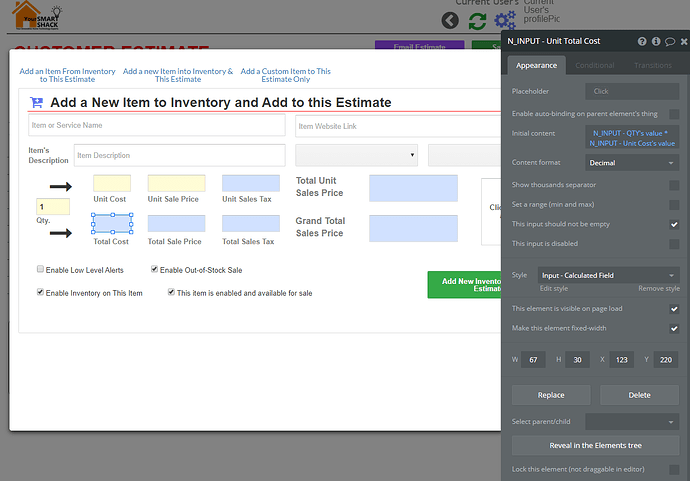Building this system that i’m using to generate Estimates and Invoices for my Clients. Very simple design. this is a screen that allows me to enter a new item to the estimate. The yellow fields are user input, the blue fields are calculated inputs. The calculations of the blue fields make NO Sense. Super simple math. So here’s the details and some screen shots:
User Input Fields:::
QTY: User enters the quantity of the item they need to add to the invoice
Unit Cost: User enters the amount we pay per unit from the vendor
Unit Sale Price: User enters the amount we sell the item for before Sales tax is added
Calculated Fields:::
Total Cost: QTY’s Value * Unit Cost’s Value
Total Sale Price: Total Cost’s Value * QTY’s Value
Unit Sales Tax: Unit Sale Price’s Value * Drop Down Sales Tax Value’s Value
Total Sales Tax: Total Sale Price’s Value * Drop Down Sales Tax Value’s Value
Total Unit Sales Price : Unit Sale Prices’s Value + Unit Sales Tax’s Value
Grand Total Sales Price : Total Unit Sales Price’s Value * QTY’s Value
Here’s the Screenshot of what i get…
In this case im using a test item where one QTY has a cost of 5.21 There for at a QTY of 2 i should get 10.42 for TOTAL COST… Then a Sale Price of 20.31 Per Unit and again at a QTY of 2 I should have a TOTAL SALE PRICE of 40.62… Now for the funny business. It calculates Sales Tax perfectly. and the TOTAL UNIT SALE PRICE Comes to 21.99 (Unit Sale Price + Unit Sales Tax = TOTAL UNIT SALES PRICE)
And Even calculates GRAND TOTAL SALES PRICE as 43.98 Which is correct. BUT! Total Cost and Total Sales Price (two lower left blue fields are not nearly correct…
Here’s my Field’s and their “Initial Content Settings”…
QTY:
UNIT COST:
UNIT SALE PRICE:
UNIT SALES TAX:
TOTAL COST:
TOTAL SALE PRICE:
TOTAL SALES TAX:
TOTAL UNIT SALES PRICE:
I’ve been messing with this for many hours and thought maybe Bubble was having issues. but that doesn’t seem to be the case. As always thank you all for your help and your time!!