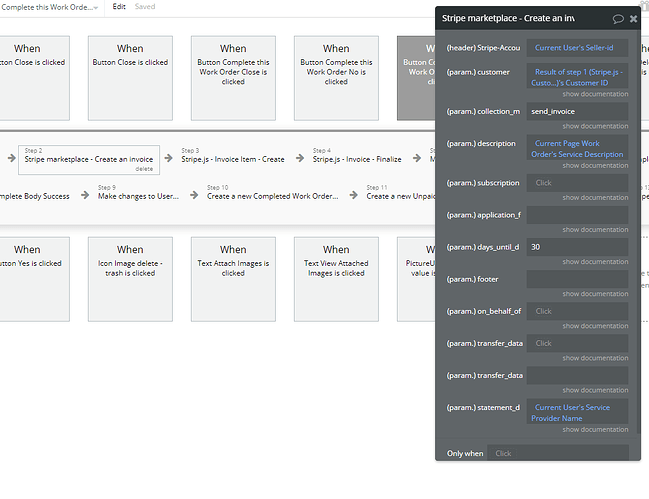My goal is to, at the click of a button, create a customer, create an invoice, attach an invoice item, finalize the invoice, and then have my customer receive an email of the invoice from Stripe. I am able to create an invoice, add an open item, and finalize it, however. for some reason, I have not been able to get any emails for the invoices even when on the live version of the app. Please help!!!
It hasn’t been working with any stripe plugin and the following combo is the only way I have been able to make the invoice creation process possible.
Now I just need to send the invoice in an email but even with send_invoice as the parameter option, no email is sent.
You will need to setup Customer emails in stripe.com under Business Settings. Complete what is needed by Strip and it will enable your email events.
Go to Stripe account, click Settings (Top righ hand corner), Gear icon. Scroll to the bottom Business Settings. Check Customer emails, Branding and Customer domain (optional) I dont have it set on any account). After all this if email does not go out? Contact stripe with help button next to the settings. Their helpdesk responds fast.
Still not working 

It just shows as finalized and nothing sent
One more check, Check Settings > Subscriptions and emails setting, scroll to Manage invoices sent to customers section and make sure Email finalized invoices to customers is checked.
Also documentation says it will not send emails in test mode. (You already know that)
I am having this same issue too with automatic invoicing. I have completed all of the tasks above and no luck
Yes I did solve the issue! I reached out to Stripe, apparently when you send an invoice, it looks through the market place platform’s invoice list. So basically I had to instead make an invoice for the platform and then make it on behalf of a connect account ID and then finalize and send the Market place’s invoice. I hope it worked for you!