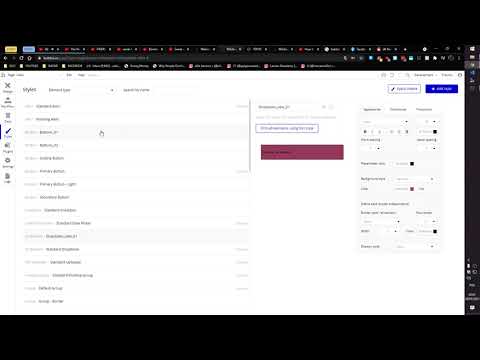Hello, I just started with bubble.io about an hour ago, and I’ve encountered my first issue. I created a drop-down button (2 of them actually each from different plugin) and all I want is to center the text but for some reason I can’t. Works fine on buttons but on dropdowns there seems to be no effect to align function?
Hey @sebiq13
Thanks for noticing this! Happy to talk through what’s happening…
Unfortunately this is a browser limitation that we had not quite realized when exposing these alignment settings in several browsers. At the moment, native dropdowns cannot change text alignment in most of the common browsers (Chrome, Safari, Edge, IE) - except for Firefox, in which this actually works.
Dropdowns are odd elements with respect to how they are implemented: they are heavily system-dependent and browser-dependent, therefore they can easily exhibit odd inconsistencies such as this one depending on the browser they’re viewed with. Fixing this would require a significant amount of work to bring perfect cross-browser compatibility, but it is on our longer-term radar.
For now, I would recommend you to either not use this setting, or to reconstruct it manually with a Text Element and a Group Focus element combined together. Here’s a recent video we put out on the Group Focus element for a rundown on using it.
I hope this helps! But, if it kicks up any additional questions, don’t hesitate to reach out to us directly at Support@Bubble.io
This topic was automatically closed after 70 days. New replies are no longer allowed.