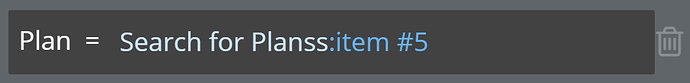Hey all,
I was wondering how the Bubble database works in this instance.
I’m setting up the Stripe payment and want to make the plan which users get subscribed to based on the plans I’ve set up in the database.
This is what it looks like on the workflow field.
I’m wondering if item #5 is the 5th data entry from the bottom when I look at my database?
How do I know which item # is which in the database?
Thanks,
Mohamad
When you look at your database (without any filters), the entries there are sorted by Date Created.
So if you want to pick the 5th one from what you see on the database, you can add a Sorted option in the ‘Search for Planss’ and sort by Created Date with descending checked.
Cheers,
Ranjit | Blur Apps
Hey Ranjit,
Thanks for explaining.
Would the sort option be in the database or in the workflow section of the page?
And by 5th, according to what you said, it would be counting from top to bottom - so it would be the 5th one down right?
Thanks,
Mohamad
The Sort option would be on the workflow action.
So it will look like:
Plan = Search for Planss: Sorted : item#5
And here when you click on Sorted, you will see the options box where you put in the instructions to sort by Created Date with ‘descending’ checked.
5th would be 5th from the top.