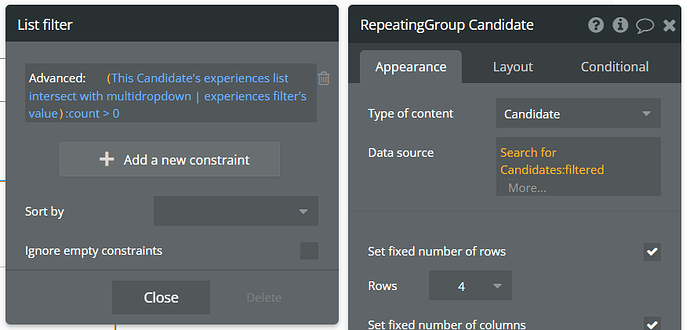Hello everybody !
I’m looking for a solution to filter a RG according to fields that are linked to other data types.
Let me explain 
I have a data type which is “Candidat”.
“Candidat” is composed of different fields and notably a field called “Experience” that can be a list of Experiences.
“Experience” is also a data type composed of different text field.
I have a RG that show every “Candidat”.
I would like to be able to filter my RG according to some “Experience” fields.
I tried with fuzzy search but it’s not working…
Here is what I tried

But bubble tell me that :

If I add :firstitem it works but I have in my RG only the first “Candidat” that fits the condition.
Has anyone an idea to help me ?
Thanks a lot !
Hi there, @marketing9… one way to do what you described is to use an advanced filter that does a count of an intersect between two lists. One of the lists is the list of experiences associated with the candidate, and the other list is the experiences that have been selected by the user to filter the candidates. Here is an example where a multi-dropdown is being used to select the experiences that will filter the repeating group.
If you haven’t used an advanced filter before, you add the :filtered operator to the repeating group’s data source, and when you add a constraint to the filter, scroll to the bottom of the dropdown and select Advanced. Also, keep in mind that advanced filters run on the client (browser) side, so they can be a bit slow because, in this case, the search is returning every candidate in the database to the client and then applying the filter.
Hope this helps.
Best…
Mike
2 Likes
Hi @mikeloc, thanks a lot for your help !
In my case, I can’t have “experiences list”… maybe because I have a lot of fields in my “Experiences” data type
Okay, but I have no idea what you mean because that’s exactly what you said you have in your initial post.
yes 
Sorry I wasn’t clear enough !
When I said that I can’t have “experiences list”, it was in the :filtered.
I don’t know what but bubble doesn’t give me the possibility to write “This candidate’s experiences list”.
Maybe because “Experience” is a data type composed by many fields ?
No, that’s not it. What is the field type of the list of experiences on the candidate data type? Is it actually a list of experiences or is it a list of texts?
it’s a list of experiences :
Then you should have no problem constructing an advanced filter that starts with This Candidate's Experiences pro. Are you sure you’re using an advanced filter? Can you share a screenshot?
Yup, like that. My screenshot was just an example… you have to use your fields. 
ah ok ! it was the word “list” in your example I was looking for in bubble propositions.
Sorry…
It seems that now the condition is ok for bubble ! Thanks a lot !
1 Like
Hello, @marketing9
Thanks for using our plugin.
@mikeloc thanks for your help and advice here 
If our team can help you with anything else or you are looking for other advice, just let us know.
Best regards,
Zeroqode Support Team
Hi there @ZeroqodeSupport
I’d like to search across multiple types of data with one search input. For example, I want to search across both Users, Types of clothing, and new products. I have all the data organized in 3 separate RGs and am just struggling to input this.
Best Regards,
Repeating groups can only be one data type, but if your plan is to just have on input be the search for three repeating groups (one for each type), then just set up three of the Fuzzy Search elements, and point all three of them to your input. Then each repeating group will point to their respective Fuzzy Search element
1 Like
Hello, @jackbrandt788
Thanks for your question.
@tylerboodman Thanks for your advice. It’s true 
@jackbrandt788 Please note that in case you want to search different Data Types, you need to set a separate plugin element and RG for each of them. Input cannot accept different types of searches.
Thus, the only possible solution is to put 3 inputs, 3 RG, and 3 plugin elements and hide them through the conditions, depending on the type you need to search.
In case you have any additional questions - let us know.
Best regards,
Zeroqode Support Team
1 Like
![]()