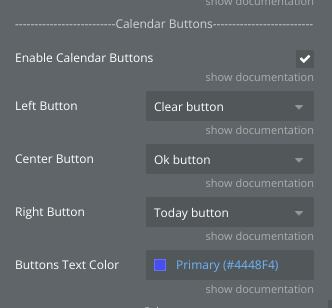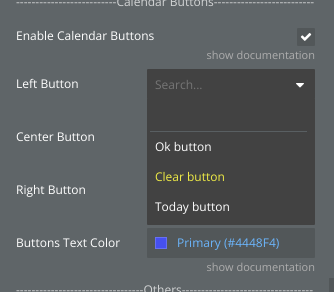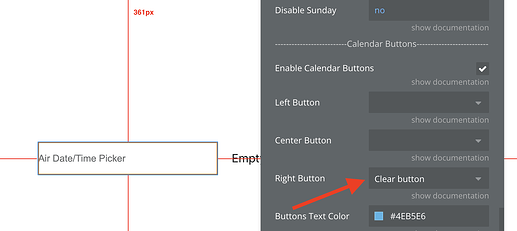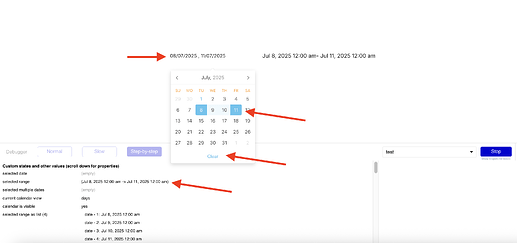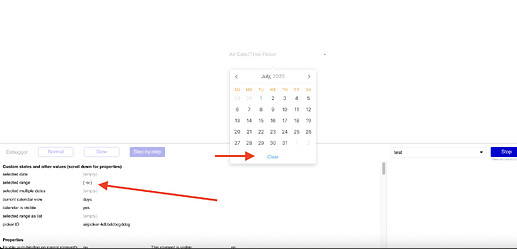@ZeroqodeSupport In creating a video for demonstrating the issue I uncovered what is going on.
Basically, as soon as a user clicks enable buttons, you show three button positions and choices.
We can then select which button type for which position
There is no ability to not select one of the 3 positions, as in, I can not opt for just 1 or 2 buttons, it is all 3 or nothing in terms of POSITION. However, when choosing which button TYPE to put into any of the 3 mandatory POSITIONS we can choose the same button TYPE for each POSITION.
What this means, is I can actually, set things to never show the OK button. And when I do not show the OK button, and so instead show either the same button 3 times or one of the 2 buttons is shown twice, then the CLEAR button works as expected. But, as showing the same button 3 times or one of the 2 twice, is not good UX I am seemingly forced into choosing all 3 buttons, inclusive of the OK button.
Then, once the OK button is selected, if the user clicks CLEAR every thing looks cleared, but in fact it is not cleared from the Exposed State, and it will not clear the Exposed State of selected date range until the OK button is pressed. This is making it so that the user must press CLEAR and then press OK, something for me that was confusing as it for me is not a good UX as I’d imagine most users are not expecting to need to press the two buttons. And this need to press the CLEAR and OK button is true even if the settings of the plugin element is set to close automatically as it seems the Auto Close checkbox option is only listening to clicks of dates and not clicks of buttons, which for me, is confusing as I had imagined the Auto Close would work for button clicks of OK or CLEAR, because if I do not show the OK Button and instead show the same button 3 times or one of the 2 twice, then the CLEAR button click does clear the exposed state and does AUTO CLOSE, but whenever the OK button is shown, the exposed state is not cleared and the AUTO CLOSE doesn’t work on the press of the CLEAR button and only works on the press of the OK button.
The easiest fix is for the enable button checkbox to be as is, however, make it so that we can choose to only show one, two or 3 buttons, so that we can select to only show one button that is CLEAR and it will work as it already does, because the whole issue is related to the presence of the OK button when that button is not necessary as the AUTO CLOSE function already exists and works properly only when the OK button is not present.
This likely can be done quickly enough to make the 3 button choices optional, so we can leave any we do not want empty, which likely will not require altering any plugin code since it all works exactly as needed whenever the OK button is not present.