Thanks @JohnMark!
Another work in progress, but can replicate most of the functionality that Stripe.js has. The new CURL functionality in the API Connector really helps a ton to speed up integration.
Thanks @JohnMark!
Another work in progress, but can replicate most of the functionality that Stripe.js has. The new CURL functionality in the API Connector really helps a ton to speed up integration.
I thought it was because Stripe.js wasn’t integrated with Stripe Connect Express. Is that true @lantzgould?
Hey @marktuff
Stripe maintains several ways to connect, like stripe.js and express connect. In the end, almost the same calls.
@marktuff I was looking through the Stripe.js plugin but didn’t see Express in there. I could be wrong.
I don’t have too much experience with any Stripe plugins except for the one that comes from bubble. As @JohnMark said best, there are many ways to set this up to your liking.
I personally don’t like to be tied to a plugin for payments, but that’s just me.
@lantzgould I’m with you on this topic, so due diligence is to look at how the creator built his plugin, so you feel 100% comfortable afterwards.![]() It’s ‘open source’. Nothing to hide. You can keep the version you want, so it’s safe imo.
It’s ‘open source’. Nothing to hide. You can keep the version you want, so it’s safe imo.
For stripe connect I start the process using bubble stripe plugin ‘register seller’ and on the redirect page I created I use my custom built plugin to complete the procesz and it works we with connected accounts. If no one has found a solution yet I can post at your request my entire process.
@JohnMark Agreed! I do appreciate their efforts in open sourcing this. I too like to do that.
Just a personal choice to build/use my own is all. 
Hi @cmccray
My own custom Register users after redirect plugin set up above key value = Bearer sk_test ------
On the redirect page I do this and it works and the next step I save the stripe ID to the database for use in sales and transfer etc
HI @koechamos51, thanks for sharing. Your integration is strictly for regular “Stripe Connect”, correct?
@lantzgould and I are looking to have users land on the "Stripe Connect Express" onboarding. That’s where the existing bubble plugin falls short for us.
 + 1
+ 1
The forum posts can get long. So I transferred (well, transferring) to a documentation type. Here’s for your later reference if needed (just click on Stripe Express under API’s):
Hi @lantzgould not sure what’s happening but after I complete this step and paste in the manual response I do not see any additional plugin actions in the workflows page per your screenshot. Is there an additional step I’m missing?
After pasting the code into the manual field I get the “Returned Values - Token” with the data calls fields, I hit save, and then it feels as if nothing happens after that.
Perhaps I have something off in the original setup but I didn’t think I did…
@marktuff Hmm…
After the manual enter of the response, then save, there aren’t any additional popups. It should just be available in your workflow options from there like this:

Try a refresh on the editor, then see if the WF shows up.
I see next to the Token field, I had the “Use as” field set to “Data” and not “Action”. I changed it and still nothing. Refreshed the editor and nada. 
In the API settings, in the Development Key Value is it OK to use the test key and not the live key? And is the regular Key Value the exact same as the one used in the parameter’s section in the “client_secret” value?
@marktuff Ah I see…
Yes for testing, let’s change the ‘client_secret’ to your test keys (beginning in sk_test) should match the rest of the keys.
After the change, enter the manual response again in the API Connector settings, go through the save process. Then head back to your WF and see if it’s now there.
![]()
Yes. If this works, and you’re ready to go live, you’ll just swap those out for the live ones.
I was just about to say it didn’t work again, but I had one piece show up, and I had to scroll all the way to the bottom to see it…
I don’t think this is right.
@marktuff Yep! Nice. That’s correct. Delete the ‘{AUTHORIZATION_CODE}’ and polish it off with this:
Afterwards, the next portion in that workflow should be this:
HI @lantzgould,
Thanks again for this info! I set up the first part of the Stripe Express Token and then will move onto step 2 shortly.
However, when testing whether my register seller button would launch the user to Stripe’s onboarding, it didn’t work. I’m trying to set this up for both development and LIVE versions to trigger the proper onboarding whether my user is a company or individual based on my users type (company or individual).
Do you see any reason why this wouldn’t work?
Hi @marktuff,
Not a problem at all, happy to help.
When you say it didn’t work, did the WF fail? Or did it take you to the Express Gateway Page?
If you’re using the Individual & Company parameters, your URL should look something like this:
For company users, direct them here:
For individual users, direct them here:
You don’t need to append the ‘{STATE_VALUE}’ in this case.
I haven’t tested this scenario, but you should be able to just append your redirect_url in the above link and get rid of the ‘version-test’. So in theory your URL would look almost identical if users are in ‘live’:
I’ll do some more testing on this though, as I’ll probably have to play with the URLs.
Side note, (and if you want to get fancy) as stated in the Stripe Express Documentation, I like to use the prefill form fields.
So, less steps for my users when I already populate their email for instance. Your URL would look something like this:
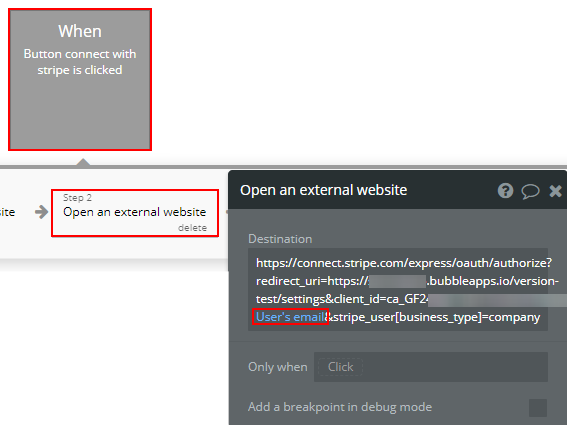
Sorry if I just confused you. The above should work though at least of navigating to your desired Express Gateway.
Hi @lantzgould
The WF failed and nothing would load. I just sat on my app without ever being redirected to Stripe. And I did have my URL parameters the way you have it set.
At first I adjusted to make two buttons. One for individuals, one for company, and then was going to make each button visible based on user type (company or individual) and then the only conditional on the workflow would be based on development or LIVE…
But then I remembered to check my privacy setting and the user “Type” was not checked. I checked it and now it does direct to stripe onboarding. Gotten by the privacy monster again! ![]()
I like this and have added the email pre-fill. I think that’s the most important one anyway. Thanks for the tips here.
@marktuff Ah yes, the sneaky privacy rules lol.
Glad it’s working now! 