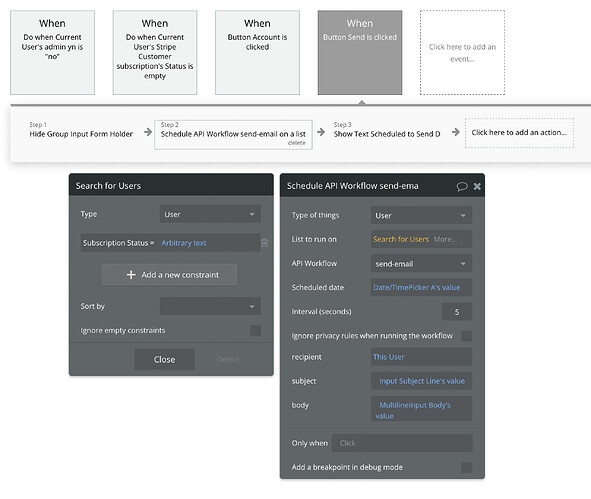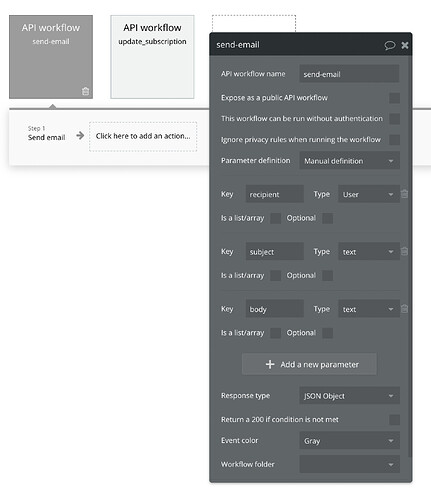I set up a an input with which app admins should be able to email all subscribed users to my app using the built-in Sendgrid emails, which I described here: Possible to email all users with active subscriptions? Using Stripe plugin
Except I’m now basing it on this Buildcamp tutorial: https://www.youtube.com/watch?v=Et9fYo4ZxkQ
I’m testing in the Development mode.
This is a “schedule API workflow on a list.” But instead of going through the list and sending to each user, it’s only sending the email to whichever user is the one to fill out the input and click “Send.” So when I’m logged in and clicking “Send” with Account1, it sends to that email but not Account2’s email. And when I’m logged in with Account2, it only sends to Account2.
Is this something to do with Development mode? I’d like to get this tested before going live.
Is there some other issue?
Here’s my send page workflow. It has a send scheduling date/time picker which works, a subject line input which works, and an email body input which works. The constraint is: Subscription Status = Arbitrary text “active” which also seems to work, emails don’t come if it’s anything other than “active.” This is a field I added to the User data type, not the Stripe built-in.
Here is the backend API setup:
And here is the backend API step 1 email: