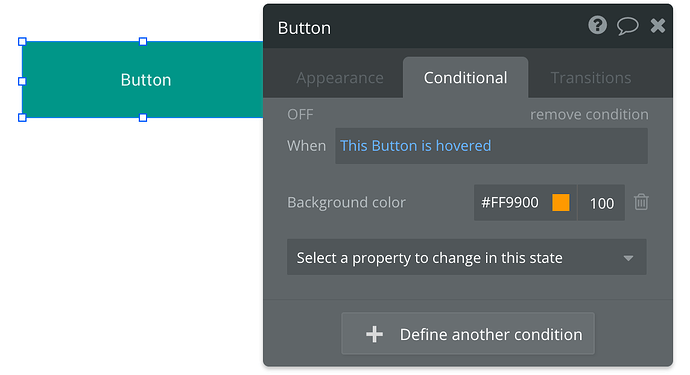Hi, newbie here. Have been working through a set of tutorials. I want to set up a basic if this and that statement triggered by button click in a workflow. The Button click dialog box in the tutorial shows the Element and the and when pull down menu. When I click the button click element I get a version of the dialog box that does not include the and when pull down menu. What am I missing?
Hey Debbie, Welcome to the Forum! ![]()
When setting up a workflow for a button, you can specify other conditions which must be met before running the Event’s actions using the “Only When” input box:
In this example, the workflow is “When Button is clicked and the Current User is logged in” → Animate the Button. The Animate properties are found within the Element Actions category:
I think the tutorial for the button click first shows setting up conditional statements which can be accessed in the Button’s property editor. If you’re in the Design tab, double-click on the button and click on the “Conditional” tab here:
In this conditional statement, it states when the button is hovered → change the background color to orange. Conditional statements are used to change the properties of an element (style, visibility, background color, border, font, text, and more depending on the element). If you’d like to preview a property change associated with a conditional statement, you can toggle the effect using the “on/off” button in the top left of the statement:
If any of this was confusing or if you have any questions at all, feel free to let me know and we can definitely assist!
Hi Faye,
Thanks for fast reply. I’ll check this out in the morning. Looks like you guys just changed from when and to when only when.
Ohh yes, that did change. You can also create “only when” conditions for Actions now (a relatively new feature from December). ![]() Here’s that post with more info:
Here’s that post with more info:
Thanks for the help Faye. Works great!
Awesome!  No problem at all!
No problem at all!
This topic was automatically closed after 70 days. New replies are no longer allowed.