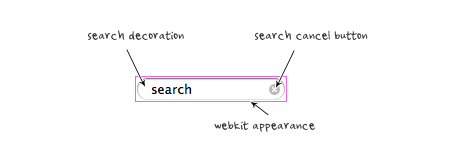I have a search box, it of type geographical location.
The problem is he needs to manually clear all the text before typing new content.
Is there a way to automatically clear the text when you click into the box?
I tried to set a condition on the box, ispressed and made default value empty, but that didnt work
Use actions elements > reset element
OK, but how do i trigger the “reset element” event to occur when the user clicks into the search box?
put X button over search input
JonL
April 15, 2017, 4:28pm
5
Hi @mohamad.r.khan ,
Have you gone through the lessons, manuals and reference guide?
I have seen that you have made a lot of questions in the forum related to things that you can find in these.
I suggest you go through them because you will get the answer to your questions sooner than waiting for an answer here. Your development progress will be quicker if you got through them.
Kind regards,
Yes i can put an X, but i prefer not to, its an extra click
So the preference would be, as soon as the user clicks into the field, it should clear existing text
Thanks Jon,
Yes i have, and they are great.
I’ve made so much progress in very little time.
The video lessons are very basic, m question seem to be very specific related.
It would be good if there was a global search that search through all help material, so i can search there first before posting.
I do perform a search in the reference guide, but i often find it difficult to navigate around it.
I’m learning allot, and make a huge amount of progress. Loving bubble.
1 Like
system
June 23, 2017, 10:35pm
8
This topic was automatically closed after 70 days. New replies are no longer allowed.