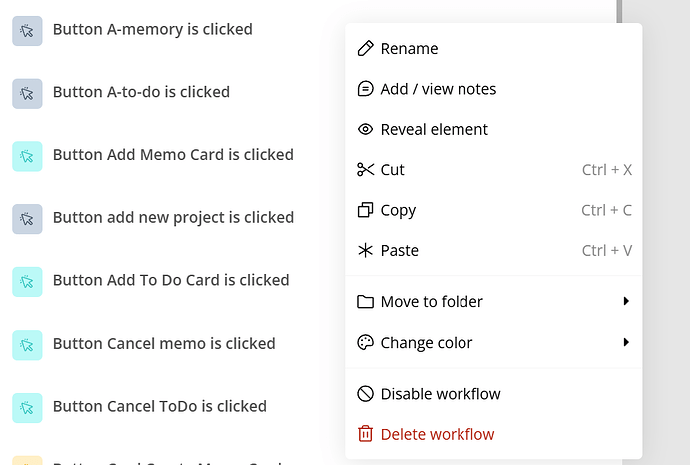Just been working on my app this morning and I realised I need to double down on a set of workflows (about 8 of them with 4-12 steps each) that are already existing in the app because I’ve just introduced a new view for the same purpose.
It’d be awesome if I could just right click on a WF and select “Convert to custom workflow”.
This action could also replace the existing trigger steps with the newly created custom WF to save me some time but this last one perhaps is optional because sometimes we don’t want to keep the one we’ve been using before.
What do you all think?
Oh, really??? Where? I’ve looked and haven’t found it at first, but I’ll do another investigation then.
Thanks for the heads up, Adam!
Right click a workflow event > Replace event type > Custom Event
1 Like
I’m might be using a different builder version if it’s possible or it might recently been removed for some reason, but it’s just not there for me!
Tried it on here and even on the top of the flow chart, same options only.
All right, I take it back! First I’ve checked at the live version (obviously it wasn’t there), then I checked on the side panel and it’s not there (just as you see it on the image above), but then I’ve found it in the flow chart’s top card’s right click menu.
It’s weird that it isn’t added to the side though.
Thanks and sorry for the confusion caused.
1 Like