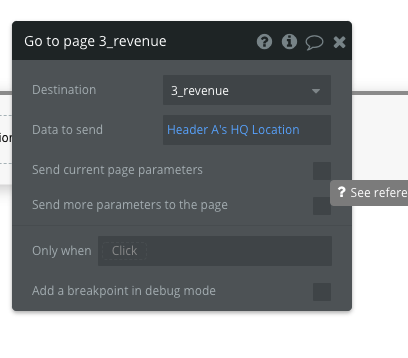Hi there,
Due to privacy concerns, I’m building a single-session workflow that will keep all data client-side (never writing to the DB). I’m using custom states to do this, passing them on a reusable element (header) from one page to the next as additional data is collected. However, I’m struggling to write the correct string in the “data to send” field in the navigation action. I can select one custom state from “header A” and send it to the next page. I want to write “Header A’s [custom state 1] and Header A’s [custom state 2]”, but when I attempt to write “and”, I’m only presented with options to modify conditions on the first statement, and there doesn’t seem to be a way to override or bypass it. Any suggestions?

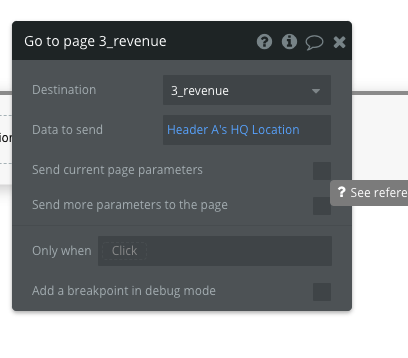
The ‘data to send’ is only used to send a single, specific database entry of the datatype that the destination page is set to receive.
So unless your page is set to a particular content-type then you can’t (and don’t want to) use that.
Instead you need to send data from one page to another using querystring parameters.
So click the ‘send more parameters to the page’ box, then you’ll be able to set new parameters and set dynamic data for them.
Having said that, I would reconsider whether there’s any need to do what you’re doing across multiple pages?..
From what you’ve described it sounds as though things would be much simpler kept on a single page, just displaying different elements for each stage of the process.
Thanks @adamhholmes . As I research this more, I think you’re right that a single page with conditional elements is probably the best path forward.
2 Likes
Would it be useful to write a plugin containing Client Side Actions that wrap the Web Storage API? It would allow you to persist and call key-value pairs within the duration of the browser window session for a specific domain. Here is the introduction to Client-side storage standards.