Hello,
It is not possible to change a first day of the week. In EU the first day of the week is - Monday.
Hello,
It is not possible to change a first day of the week. In EU the first day of the week is - Monday.
We don’t offer that option yet but i’ll put it on the list.
Just added that, you’ll find the option in the property editor when you edit the time picker.
Thank you very much! I found it in “appearance”.
Can you give us the ability of entering the date in the time picker input without being forced to pick from the calendar? Sometimes the user prefers to just type the date instead of having to do quite a few clicks to get to the month and date they want.
An example is given below in Kayak website. I just typed this date without having to pick from the calendar, but I could have done both.
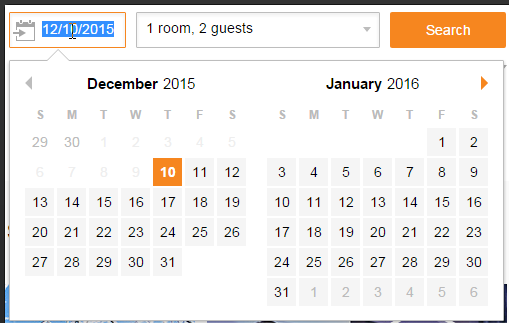
Thanks.
You can use a regular input and use the format as ‘date’
If I use regular input and use format as “date” do I get the option to pick the days as well?
No we don’t show the palette then. (Did you try?)
That is my point, I want the option for both. Be able to show the palette, but at the same time, enter a date manually if I want to.
And also, I would like to be able to click on the year and change it quickly, otherwise if I want to change the year, let say, to 2000, I would need to click (15 X 12) 180 times on top of the month to go to 2000.
That’s a feature request then.
Thank you 
Hi Emmanuel,
any news on this feature request?
Thanks.
Pushing later today. You’ll see an option in the data picker “Display dropdowns to pick month/year”.
Thank you so much Emmanuel, it is good improvement for the data picker.
there is still something that is not working properly, the font for the year and the month is to big, or the fields are too small, see the attached image. But thank you again.
There’s not much we can do there, the input needs more space for the drop downs. What you can/should do is make the date input wider, and that’ll be good
ok, I got it. thank you so much.
First, thanks on your efforts to give us more functionality.
My 2 cents here is that it really looks bad for the year and month fields to be cut off. If they have to appear, then the calendar width should not depend on the size of the date input field.
Also, I still think the ability to enter the date manually is very important, and we still can’t do that. We have to pick from the picker. If anything, I would rather have a normal date input field and a little calendar icon next to it to bring the date picker if needed, and the calendar would be as large as it needs to be.
I’m trying to recreate an entry bar that uses both a normal input bar for manual date entry and the date picker and ive come across a problem with the initial content of the input field. I’ve set the initial content to the date pickers value which it accepts but when i preview the page and i change the date picker, the inputs fields value doesn’t change and the initial content is just set to today’s date. is this an error Emmanuel?
you can view it here
Seems like it. We’ll look into it.