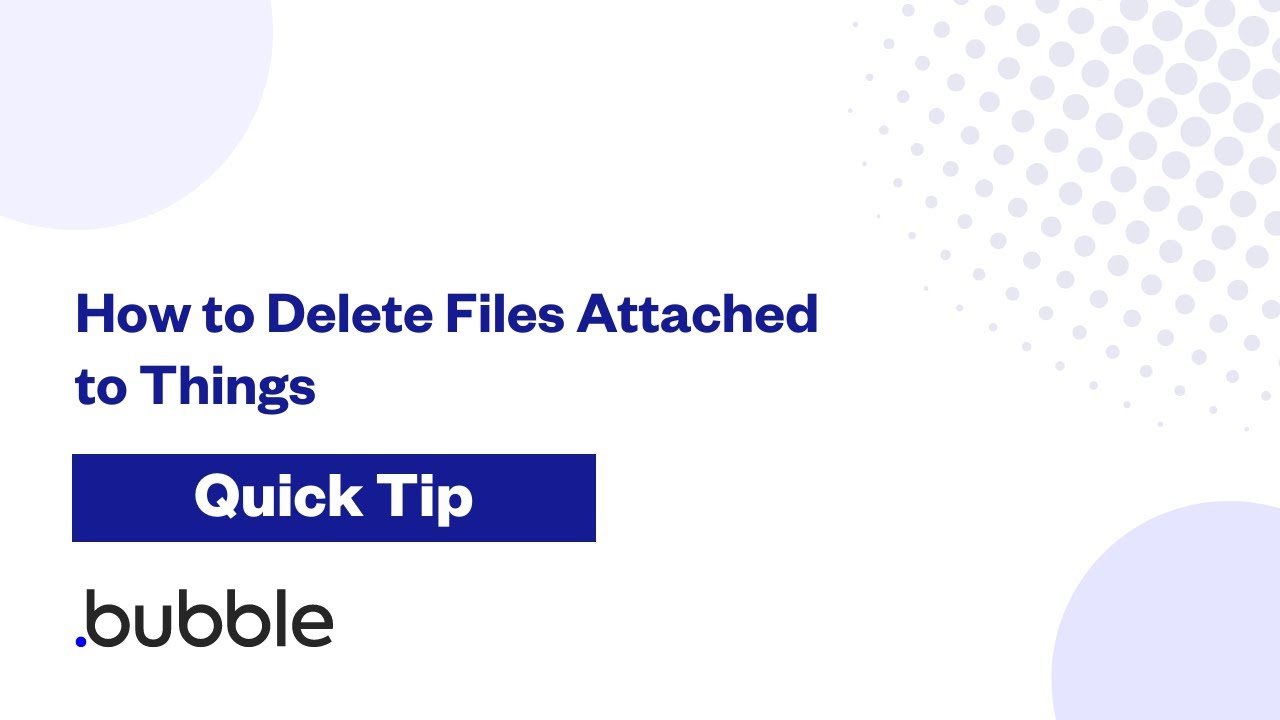Hello everybody.
It may sound a very easy question, but for some reason I am not able to delete an uploaded file.
I use the FILE URL of that image, but still , once I refresh the file manager, the file is still there.
With the regards of the url it looks like this :
https://b71442be237893e5ce5feabe2f79e560.cdn.bubble.io/f1697372563460x766561289100078000/mountain.jfif
Any suggests of what im doing wrong?
P.s yes Im using the delete uploaded file BEFORE than deleting the thing. I have also tried with an ad-hoc create image , and still doenst work.
thanks
1 Like
If you upload a file in the development mode, the static file be there of course. If you are using a front end file uploader, you can add two buttons to see or delete a file (same as bubble has in the database interface)

Or could you share more about the situation you have? Maybe some screenshots to see where are you. Thanks!
Thanks for your reply.
Yes I am using a picture uploader, and then save the file image , into a thing.
After I worked with that data thing, I wanna delete everything, including the file image.
So I am using the related data thing-image.FileURL to delete it.
Ok, so you have a picture uploder > When picture is uploaded > You have a button (workflow action) to save the picture in the database?
Then when you want to delete the image from the database you have a button to make changes or delete item from data (workflow action)
If you want to delete the file from the picture uploader without refreshing the browser, you can use a workflow action to restart the data in a group.
Hope this helps. Looking forward to hearing from you 
No I would like to delete the file image , that now is also saved in the FILE MANAGER , by using the action - Delete an uploaded file - File URL.
But for some reason it doest NOT delete the file from the FILE Manager in Bubble.
also the url of the file saved should not be something like s3.amazon… ?
To delete an uploaded file - Url is on the front end, you need to use a workflow action to delete a thing:

No, u need to delete an uploaded file to delete a File saved in the database.
Delete a thing it deletes the file only from the thing itself. but u will still have it in the file manager, taking space. Thats why u have that action, which requires a File URL
I am doing this, basically, but to me does not work.
1 Like
Oh, it might be a bug, then. Please report to Bubble. It should work, definitely!
Do you really need to delete it ? Be careful when giving the user the power of deleting things on the database, because it may occur bugs on his UI/UX of previous generated things. You can say to the user that you are deleting, but in fact you just “hiding” from him.
true, but what about space?
right. it was not a bug. It was me. stupidly I was saving the picture with :imageX , hence the file URL was including all the parameters, hence it couldnt find the file to delete… now it works.
3 Likes