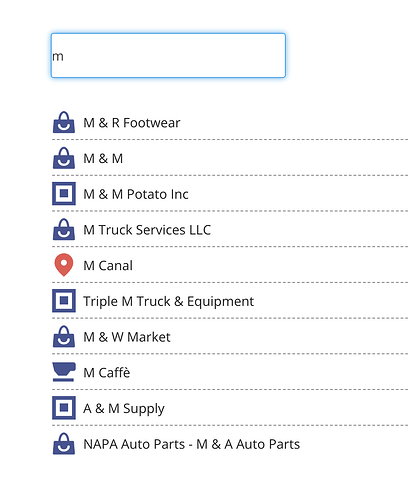Hey Simon,
Here’s a way of doing it.
1. Setup your API key
We’ll need to use a plugin to search for places on Google Maps.
For the plugin to work, you’ll need a Google API token, that you will add in your app’s settings
(I recommend following this documentation to setup Google Console and get your API Token)
2. Plugin
We’ll use this plugin, it’s free and it’ll probably fit your use-case
3. Search places
You’ll need an input element where the user can type his query. From there, we will add a repeating group and use this data source:
We’ll get data from an API/plugin
And use the Places plugin
From there, we want to show the results of this API call, and match the type of content.
If you add a text in your repeating group, you’ll already be able to see some name of places showing up.
4. User search
Now to let the user search for a specific keyword, we will use the input element we added.
Back in the settings of our API call (in our RG), we’ll change the (param) query by a dynamic data coming from our input
Next, we want to change the latitude and longitude of the location. This is where the search will be performed (around this location)
Change it to where your users are most likely to be (Country,…)
You should now be able to search for places with your input!
Add the icon and you’re good to go!
PS: here’s a thread to show pictures
5. Save to my addresses
The last step is to save the location. For that you would add a button on the RG.
When this button gets clicked, we’ll add the ID (identifier) of the place in the user (in a text field)
Later on, if you want to retrieve the info a place, you can use this ID again:
I hope this helps ![]()