Every time I go to preview my app, I keep seeing this error message:

I’m trying to use Google Places to search for things like coffee shops. I didn’t know I needed an API key to use it. Can anyone help me out?
Thanks
Every time I go to preview my app, I keep seeing this error message:

I’m trying to use Google Places to search for things like coffee shops. I didn’t know I needed an API key to use it. Can anyone help me out?
Thanks
Firstly, you need get yourself a Google Developers Account by signing up here…
The go to the “Library” page (if not there already).
You may need to expand out the Google Maps API

You will need to create a “Project” (just a way of organising stuff in API land).
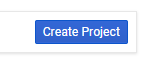
Enter a name.
Then enable the API.

Then go to the Credentials page, and choose “API Key”


Don’t worry about restricting your API just at the moment, but it will be worth doing it at some point (so only your bubble pages can access the API).
Hopefully that is everthing ![]()
Wow! Thanks, @NigelG! This is awesome! Although now my question is determining which API I should get if I want it to work on mobile (IOS, Android, & Windows) devices. If that’s even possible.
Not something I have done, so can’t help I am afraid.
@NigelG,
Do you know where i can find information about Restricting my API for google places. I can only seem to get my app to work when it is unrestricted. Thanks. 
You need to go into the Developer Console, and set the restrictions …

Although I wonder, if it on the server (so a workflow action) do you need to use the bubble IP address ?
I think that might be my problem, the IP Address that i am pulling up just seems to point to bubble. Not sure what I am doing wrong.