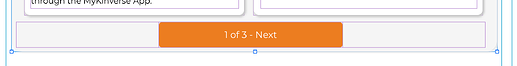Hey everyone, I’m having this frustrating problem where elements that I have centered on a page with a fixed width applied are pushed off of the page almost entirely when a window is shrunken down. Here are some screenshots showing the differences. Has anyone run into this problem before, and do you know what in the hell is causing it?
how it looks in the editor
how it looks when it’s previewed in desktop size (perfect)
how it looks once the window is shrunk (my comment boxes are off-screen and only partially visible)
I’ve tried a few different grouping pairs, right now I just have the elements sitting in the main group on the page. If you’ve encountered this problem before, I’d love to know what the solution is! Is it me or Bubble?
Thanks!