Problem
Managing custom states is not as convenient as it should be. One of the problems sometimes I come across with is finding where are my custom states are used.
Keeping in mind that custom states values are set via WF action “Set state of an element” (“set state” further in the text), we can use App Search Tool to find all of them. But what we get by default is just a list of “set state” actions, there is no info about which state (or multiple states) is determined there:
Solution
I’ve found two similar approaches to make dealing with custom states easier:
1. Adding custom state name in “set state” action description

Enriching your “set state” action description with custom state name allows you to see what custom state is used inside the action:
And using “contains text” option you can narrow down the list just to check all actions where your custom state is used:
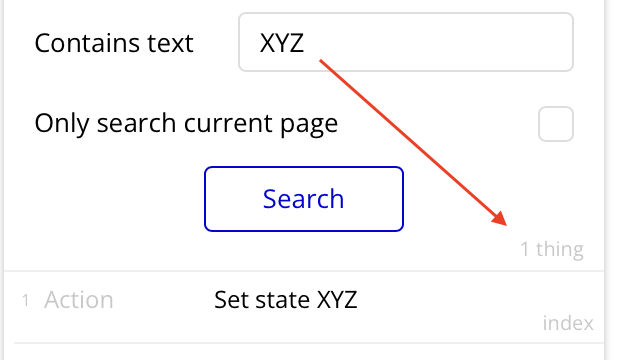
Drawback: you need not to forget to enrich every “set state” action with custom state name.
2. Wrap “set state” actions into custom events
Create a custom event (with a “set state” action inside) and add custom state name in its description. Then trigger this custom event where you need:
In App Search Tool use action type “trigger a custom event” and choose your custom event:
Drawback: no need to rename each “set state” action but this approach still requires additional time on managing custom events.




