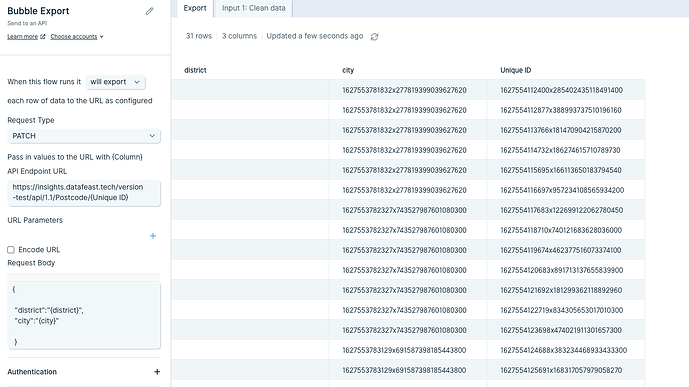Hey @richardosborne14 ,
I loved your post and the details to put in, it helped me a lot. However, for some reason, the PATCH is not working for me and give me a 500 error all the time and I hope you can help me.
First, if I go to Bubble Settings>API it shows me the following API Endpoint URL
But if I go to Backend workflows it shows me a different API Endpoint URL
I tried to use both but changing the URL to
-
https://datafeast-danone.bubbleapps.io/version-test/api/1.1/Postcode/{Unique ID}
-
https://insights.datafeast.tech/version-test/api/1.1/Postcode/{Unique ID}
But still, give me the 500 error. Do you have any idea why it’s not working?
I really appreciate if you can help me 
Hey there,
Glad I could help! The “initialize” endpoint is only when you’re sending an HTTP request to Bubble to start a workflow, it’s not the case here. Parabola is for sure using endpoint 2.
Could you give us a screenshot of your setup in Parabola, particularly the JSON you’ve written to send the data?
1 Like
Thanks, @richardosborne14 !
You will find the screenshots of my setup on Parabola and the message error received after run the flow
- parabola set up
- Parabola error message
Also, i added the full error message below
{
“args”: {
“code”: “1627640007817x355412801545356350”
},
“error_class”: “UnexpectedError”,
“message”: “Sorry, we ran into a temporary bug and can’t complete your request. We’ll fix it as soon as we can; please try again in a bit!”
}
{
“data”: {
“city”: “1627553781832x277819399039627620”,
“district”: “”
},
“headers”: {
“Authorization”: "Bearer XXXXXXXXXXXXXX
},
“method”: “PATCH”,
“url”: “https://insights.datafeast.tech/version-test/api/1.1/Postcode/1627554112400x285402435118491400”
}
Let me know if you see something that is not set up right on Parabola.
Thanks again for your help 
Silly question, but your app is on a paid plan right?
It’s not a silly question at all. I’m expecting the solution to be very obvious that I missed haha
Anyway, I’m on the paid plan (Personal)
@richardosborne14
By the way, the fields “district” and “city” are foreign keys (unique id) from other datasets in Bubble. Do you think this might be the cause of the error?
Ah, that’s a good point. Worth testing. Why don’t you copy and paste out your JSON to keep it safe, and try another test - add a dummy column like “test” that’s a text type to both your Bubble table and your CSV, then try to send a dummy value through with just:
{
"test":"{test}"
}
If anyone has an idea of how the data from a CSV / Google Sheet should be formatted to get Parabola to send it to Bubble as a boolean (yes/no) value I’d greatly appreciate it.
I’ve tried YES / NO and TRUE / FALSE, but since Parabola insists on sending data in JSON with quotations around all the values (similar problem for integer values), Bubble isn’t accepting it.
UPDATE : Never mind, Bubble accepts TRUE / FALSE values from Parabola even in quotations, it was as usual my damn data file that had a couple of #VALUE fields because of a faulty formula. Measure twice, cut once!
1 Like
Pro-tip : I just won another fight against a Parabola export. Was getting error code 405 with Bubble telling me they only accept POST / GET (I was doing a PATCH from Parabola).
Turns out Parabola went through my Google Sheet list, and at the bottom when it turned into blank rows, it continued trying to send data, so Bubble was throwing a general error like “Hey, no data here, what’s going on??”
I highlighted and deleted all rows below the last row of data, and that solved it.
1 Like
![]()