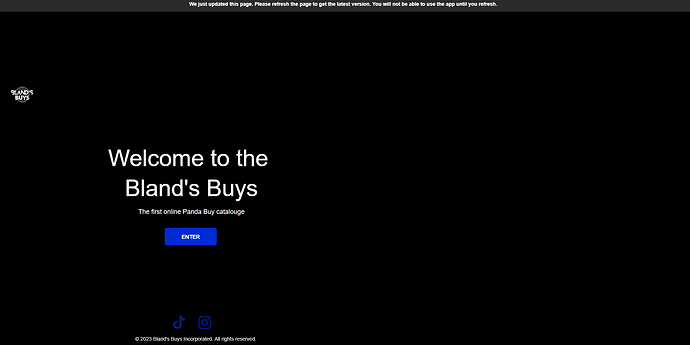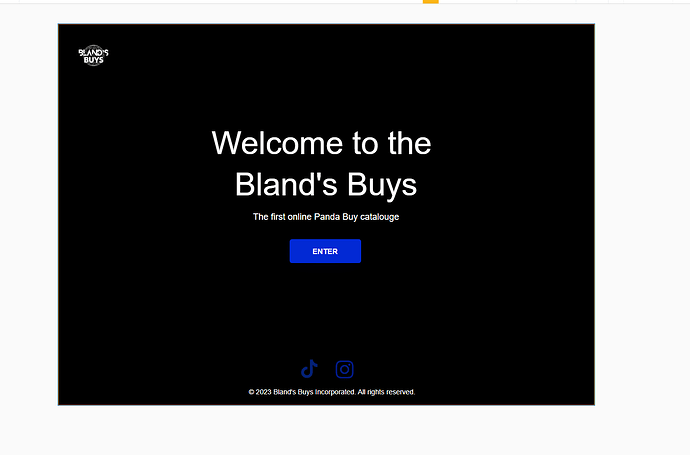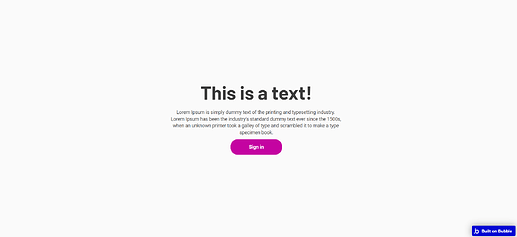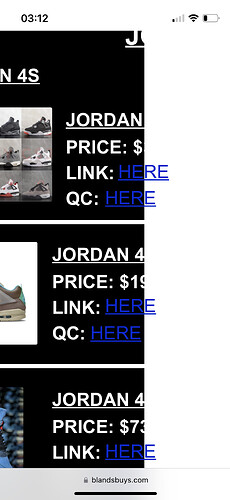it looks not centred on the website but it is in UI editor and it looks even worse on mobile someone please help ive tried watching videos but nothing works
Hi @conmce111 
There are several ways to do it… you need to see the one that fits you page layout and responsiveness.
One of them is:
-
Set your page as a column;
-
Place this whole text/elements inside a group;
-
Align this group to the horizontal center of the column;
If you want to share your editor, we can take a look to help you.
hi there ive tried this but i cant move my elements they all go to the side but if i used fix then the screen has white gaps on the website
That looks like a “min-width” problem. Check to see if any of your elements are fixed width, or min width is higher than a mobile breakpoint.
min width is 0
Something is not right.
Can you share your editor so we can take a better look?
This topic was automatically closed after 70 days. New replies are no longer allowed.