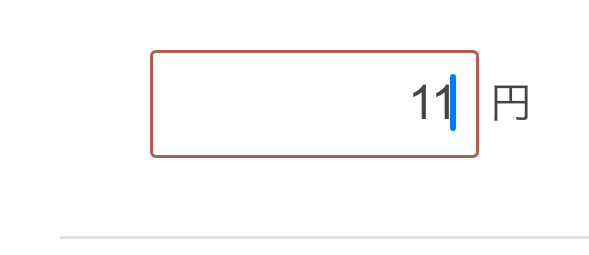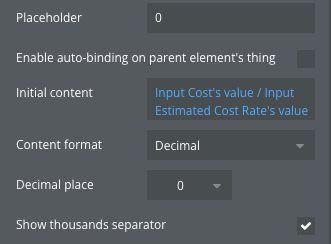Hello everyone, nice to meet you.
I’m currently building a system using Bubble and ran into an issue with number input.
I placed an Input element and set the Content format to “Decimal”. Since I don’t want users to enter decimal points, I set the Decimal places to 0.
When entering numbers on a PC, everything works fine. However, when entering numbers on a smartphone, the input appears duplicated. For example, when I type “1”, it displays “11”.
This issue does not occur if I leave the Decimal places field unset.
Does anyone know the cause of this issue and how to resolve it? I’d really appreciate any advice. Thank you!
Additionally, I confirmed this issue on iOS 18.4.1 using the Safari browser.