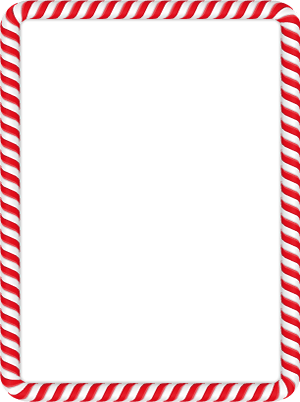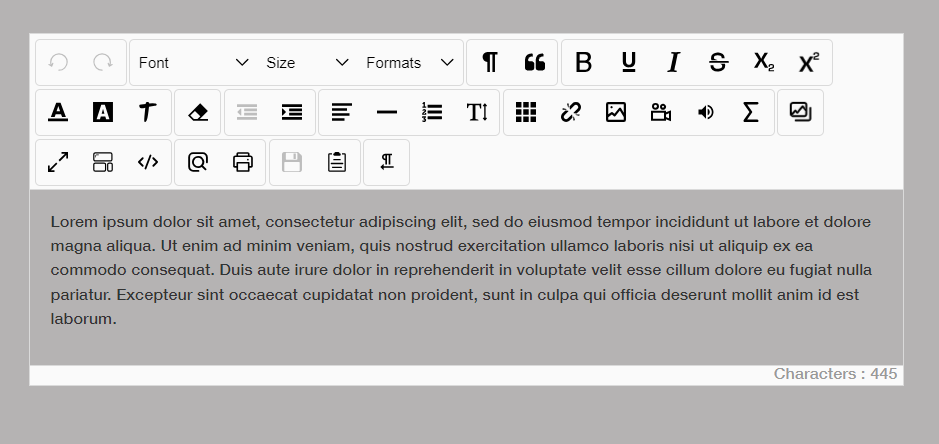No problem, but I need your help. I don’t know Arabic and I don’t want to make any mistakes when using Google Translator. If you translate the necessary words/phrases, I will add it in the next update.
Here is an example in Urdu
toolbar: {
default: 'طے شدہ',
save: 'محفوظ کریں',
font: 'فونٹ',
formats: 'فارمیٹس',
fontSize: 'سائز',
bold: 'بولڈ',
underline: 'انڈر لائن',
italic: 'ترچھا',
strike: 'لکیرہ کردہ',
subscript: 'ذیلی',
superscript: 'انتہائی',
removeFormat: 'فارمیٹ کو حذف دیں',
fontColor: 'لکھائی کا رنگ',
hiliteColor: 'نمایاں رنگ',
indent: 'حاشیہ',
outdent: 'ہاشیہ واپس',
align: 'رخ',
alignLeft: 'بائیں طرف',
alignRight: 'دائیں طرف',
alignCenter: 'مرکز میں طرف',
alignJustify: 'ہر طرف برابر',
list: 'فہرست',
orderList: 'ترتیب شدہ فہرست',
unorderList: 'غیر ترتیب شدہ فہرست',
horizontalRule: 'لکیر',
hr_solid: 'ٹھوس',
hr_dotted: 'نقطے دار',
hr_dashed: 'ڈیشڈ',
table: 'میز',
link: 'لنک',
math: 'ریاضی',
image: 'تصویر',
video: 'ویڈیو',
audio: 'آواز',
fullScreen: 'پوری اسکرین',
showBlocks: 'ڈبے دکھائیں',
codeView: 'کوڈ کا نظارہ',
undo: 'واپس کریں',
redo: 'دوبارہ کریں',
preview: 'پیشنظر',
print: 'پرنٹ کریں',
tag_p: 'پیراگراف',
tag_div: 'عام (div)',
tag_h: 'ہیڈر',
tag_blockquote: 'اقتباس',
tag_pre: 'کوڈ',
template: 'سانچہ',
lineHeight: 'لکیر کی اونچائی',
paragraphStyle: 'عبارت کا انداز',
textStyle: 'متن کا انداز',
imageGallery: 'تصویری نگارخانہ',
dir_ltr: 'بائیں سے دائیں',
dir_rtl: 'دائیں سے بائیں',
mention: 'تذکرہ'
},
dialogBox: {
linkBox: {
title: 'لنک داخل کریں',
url: 'لنک کرنے کے لیے URL',
text: 'ظاہر کرنے کے لیے متن',
newWindowCheck: 'نئی ونڈو میں کھولیں',
downloadLinkCheck: 'ڈاؤن لوڈ لنک',
bookmark: 'بک مارک'
},
mathBox: {
title: 'ریاضی',
inputLabel: 'ریاضیاتی اشارے',
fontSizeLabel: 'حرف کا سائز',
previewLabel: 'پیش نظارہ'
},
imageBox: {
title: 'تصویر داخل کریں',
file: 'فائلوں سے منتخب کریں',
url: 'تصویری URL',
altText: 'متبادل متن'
},
videoBox: {
title: 'ویڈیو داخل کریں',
file: 'فائلوں سے منتخب کریں',
url: 'ذرائع ابلاغ کا یو آر ایل، یوٹیوب/ویمیو'
},
audioBox: {
title: 'آواز داخل کریں',
file: 'فائلوں سے منتخب کریں',
url: 'آواز URL'
},
browser: {
tags: 'ٹیگز',
search: 'تلاش کریں',
},
caption: 'عنوان',
close: 'بند کریں',
submitButton: 'بھیجیں',
revertButton: 'واپس',
proportion: 'تناسب کو محدود کریں',
basic: 'بنیادی',
left: 'بائیں',
right: 'دائیں',
center: 'مرکز',
width: 'چوڑائی',
height: 'اونچائی',
size: 'حجم',
ratio: 'تناسب'
},
controller: {
edit: 'ترمیم',
unlink: 'لنک ختم کریں',
remove: 'حذف',
insertRowAbove: 'اوپر قطار شامل کریں',
insertRowBelow: 'نیچے قطار شامل کریں',
deleteRow: 'قطار کو حذف کریں',
insertColumnBefore: 'پہلے ستون شامل کریں',
insertColumnAfter: 'اس کے بعد ستون شامل کریں',
deleteColumn: 'ستون حذف کریں',
fixedColumnWidth: 'مقررہ ستون کی چوڑائی',
resize100: '100% کا حجم تبدیل کریں',
resize75: '75% کا حجم تبدیل کریں',
resize50: '50% کا حجم تبدیل کریں',
resize25: '25% کا حجم تبدیل کریں',
autoSize: 'ازخود حجم',
mirrorHorizontal: 'آئینہ، افقی',
mirrorVertical: 'آئینہ، عمودی',
rotateLeft: 'بائیں گھومو',
rotateRight: 'دائیں گھمائیں',
maxSize: 'زیادہ سے زیادہ سائز',
minSize: 'کم از کم سائز',
tableHeader: 'میز کی سرخی',
mergeCells: 'حجروں کو ضم کریں',
splitCells: 'حجروں کو علیدہ کرو',
HorizontalSplit: 'افقی تقسیم',
VerticalSplit: 'عمودی تقسیم'
},
menu: {
spaced: 'فاصلہ',
bordered: 'سرحدی',
neon: 'نیین',
translucent: 'پارباسی',
shadow: 'سایہ',
code: 'کوڈ'
}
Or Central Kurdish (Sorani) the code 'ckb'
toolbar: {
default: 'بنهڕهت',
save: 'پاشهكهوتكردن',
font: 'فۆنت',
formats: 'Formats',
fontSize: 'قهباره',
bold: 'تۆخكردن',
underline: 'هێڵ بهژێردا بێنه',
italic: 'لار',
strike: 'هێڵ بهناودا بێنه',
subscript: 'ژێرسکریپت',
superscript: 'سەرنووس',
removeFormat: 'لابردنی فۆرمات',
fontColor: 'رهنگی فۆنت',
hiliteColor: 'رهنگی دیاركراو',
indent: 'بۆشایی بەجێهێشتن',
outdent: 'لابردنی بۆشایی',
align: 'ئاراسته',
alignLeft: 'لای چهپ',
alignRight: 'لای راست',
alignCenter: 'ناوهند',
alignJustify: 'بهرێكی دابهش بكه',
list: 'لیست',
orderList: 'لیستی ریزكراو',
unorderList: 'لیستی ریزنهكراو',
horizontalRule: 'هێڵی ئاسۆیی',
hr_solid: 'پتهو',
hr_dotted: 'نوكته نوكته',
hr_dashed: 'داش داش',
table: 'خشته',
link: 'بهستهر',
math: 'بیركاری',
image: 'وێنه',
video: 'ڤیدیۆ',
audio: 'دهنگ',
fullScreen: 'پڕ به شاشه',
showBlocks: 'بڵۆك نیشانبده',
codeView: 'بینینی كۆدهكان',
undo: 'وەک خۆی لێ بکەوە',
redo: 'هەڵگەڕاندنەوە',
preview: 'پێشبینین',
print: 'پرینت',
tag_p: 'پهرهگراف',
tag_div: 'ی ئاسایی (DIV)',
tag_h: 'سەرپەڕە',
tag_blockquote: 'دهق',
tag_pre: 'كۆد',
template: 'قاڵب',
lineHeight: 'بڵندی دێر',
paragraphStyle: 'ستایلی پهرهگراف',
textStyle: 'ستایلی نوسین',
imageGallery: 'گالهری وێنهكان',
dir_ltr: 'من اليسار إلى اليمين',
dir_rtl: 'من اليمين الى اليسار',
mention: 'تنويه ب'
},
dialogBox: {
linkBox: {
title: 'بهستهر دابنێ',
url: 'بهستهر',
text: 'تێكستی بهستهر',
newWindowCheck: 'له پهنجهرهیهكی نوێ بكهرهوه',
downloadLinkCheck: 'رابط التحميل',
bookmark: 'المرجعية'
},
mathBox: {
title: 'بیركاری',
inputLabel: 'نیشانهكانی بیركاری',
fontSizeLabel: 'قهبارهی فۆنت',
previewLabel: 'پێشبینین'
},
imageBox: {
title: 'وێنهیهك دابنێ',
file: 'فایلێك ههڵبژێره',
url: 'بهستهری وێنه',
altText: 'نوسینی جێگرهوه'
},
videoBox: {
title: 'ڤیدیۆیهك دابنێ',
file: 'فایلێك ههڵبژێره',
url: 'YouTube/Vimeo بهستهری لهناودانان وهك '
},
audioBox: {
title: 'دهنگێك دابنێ',
file: 'فایلێك ههڵبژێره',
url: 'بهستهری دهنگ'
},
browser: {
tags: 'تاگهكان',
search: 'گهران',
},
caption: 'پێناسهیهك دابنێ',
close: 'داخستن',
submitButton: 'ناردن',
revertButton: 'بیگەڕێنەوە سەر باری سەرەتایی',
proportion: 'رێژهكان وهك خۆی بهێڵهوه',
basic: 'سهرهتایی',
left: 'چهپ',
right: 'راست',
center: 'ناوەڕاست',
width: 'پانی',
height: 'بهرزی',
size: 'قهباره',
ratio: 'رێژه'
},
controller: {
edit: 'دەسکاریکردن',
unlink: 'سڕینەوەی بەستەر',
remove: 'سڕینهوه',
insertRowAbove: 'ریزك له سهرهوه زیادبكه',
insertRowBelow: 'ریزێك له خوارهوه زیادبكه',
deleteRow: 'ریز بسرهوه',
insertColumnBefore: 'ستونێك له پێشهوه زیادبكه',
insertColumnAfter: 'ستونێك له دواوه زیادبكه',
deleteColumn: 'ستونێك بسرهوه',
fixedColumnWidth: 'پانی ستون نهگۆربكه',
resize100: 'قهباره بگۆره بۆ ١٠٠%',
resize75: 'قهباره بگۆره بۆ ٧٥%',
resize50: 'قهباره بگۆره بۆ ٥٠%',
resize25: 'قهباره بگۆره بۆ ٢٥%',
autoSize: 'قهبارهی خۆكارانه',
mirrorHorizontal: 'ههڵگهرێنهوه بهدهوری تهوهرهی ئاسۆیی',
mirrorVertical: 'ههڵگهرێنهوه بهدهوری تهوهرهی ستونی',
rotateLeft: 'بسوڕێنه بهلای چهپدا',
rotateRight: 'بسورێنه بهلای راستدا',
maxSize: 'گهورهترین قهباره',
minSize: 'بچوكترین قهباره',
tableHeader: 'سهردێری خشتهك',
mergeCells: 'خانهكان تێكهڵبكه',
splitCells: 'خانهكان لێك جیابكهوه',
HorizontalSplit: 'جیاكردنهوهی ئاسۆیی',
VerticalSplit: 'جیاكردنهوهی ستونی'
},
menu: {
spaced: 'بۆشای ههبێت',
bordered: 'لێواری ههبێت',
neon: 'نیۆن',
translucent: 'كهمێك وهك شووشه',
shadow: 'سێبهر',
code: 'كۆد'
}
Or German
toolbar: {
default: 'Standard',
save: 'Speichern',
font: 'Schriftart',
formats: 'Format',
fontSize: 'Schriftgröße',
bold: 'Fett',
underline: 'Unterstrichen',
italic: 'Kursiv',
strike: 'Durchgestrichen',
subscript: 'Tiefgestellt',
superscript: 'Hochgestellt',
removeFormat: 'Format entfernen',
fontColor: 'Schriftfarbe',
hiliteColor: 'Farbe für Hervorhebungen',
indent: 'Einzug vergrößern',
outdent: 'Einzug verkleinern',
align: 'Ausrichtung',
alignLeft: 'Links ausrichten',
alignRight: 'Rechts ausrichten',
alignCenter: 'Zentriert ausrichten',
alignJustify: 'Blocksatz',
list: 'Liste',
orderList: 'Nummerierte Liste',
unorderList: 'Aufzählung',
horizontalRule: 'Horizontale Linie',
hr_solid: 'Strich',
hr_dotted: 'Gepunktet',
hr_dashed: 'Gestrichelt',
table: 'Tabelle',
link: 'Link',
math: 'Mathematik',
image: 'Bild',
video: 'Video',
audio: 'Audio',
fullScreen: 'Vollbild',
showBlocks: 'Blockformatierungen anzeigen',
codeView: 'Quelltext anzeigen',
undo: 'Rückgängig',
redo: 'Wiederholen',
preview: 'Vorschau',
print: 'Drucken',
tag_p: 'Absatz',
tag_div: 'Normal (DIV)',
tag_h: 'Header',
tag_blockquote: 'Zitat',
tag_pre: 'Quellcode',
template: 'Vorlage',
lineHeight: 'Zeilenhöhe',
paragraphStyle: 'Absatzstil',
textStyle: 'Textstil',
imageGallery: 'Bildergalerie',
dir_ltr: 'Links nach rechts',
dir_rtl: 'Rechts nach links',
mention: 'Erwähnen'
},
dialogBox: {
linkBox: {
title: 'Link einfügen',
url: 'Link-URL',
text: 'Link-Text',
newWindowCheck: 'In neuem Fenster anzeigen',
downloadLinkCheck: 'Download-Link',
bookmark: 'Lesezeichen'
},
mathBox: {
title: 'Mathematik',
inputLabel: 'Mathematische Notation',
fontSizeLabel: 'Schriftgröße',
previewLabel: 'Vorschau'
},
imageBox: {
title: 'Bild einfügen',
file: 'Datei auswählen',
url: 'Bild-URL',
altText: 'Alternativer Text'
},
videoBox: {
title: 'Video einfügen',
file: 'Datei auswählen',
url: 'Video-URL, YouTube/Vimeo'
},
audioBox: {
title: 'Audio einfügen',
file: 'Datei auswählen',
url: 'Audio-URL'
},
browser: {
tags: 'Stichworte',
search: 'Suche',
},
caption: 'Beschreibung eingeben',
close: 'Schließen',
submitButton: 'Übernehmen',
revertButton: 'Rückgängig',
proportion: 'Seitenverhältnis beibehalten',
basic: 'Standard',
left: 'Links',
right: 'Rechts',
center: 'Zentriert',
width: 'Breite',
height: 'Höhe',
size: 'Größe',
ratio: 'Verhältnis'
},
controller: {
edit: 'Bearbeiten',
unlink: 'Link entfernen',
remove: 'Löschen',
insertRowAbove: 'Zeile oberhalb einfügen',
insertRowBelow: 'Zeile unterhalb einfügen',
deleteRow: 'Zeile löschen',
insertColumnBefore: 'Spalte links einfügen',
insertColumnAfter: 'Spalte rechts einfügen',
deleteColumn: 'Spalte löschen',
fixedColumnWidth: 'Feste Spaltenbreite',
resize100: 'Zoom 100%',
resize75: 'Zoom 75%',
resize50: 'Zoom 50%',
resize25: 'Zoom 25%',
autoSize: 'Automatische Größenanpassung',
mirrorHorizontal: 'Horizontal spiegeln',
mirrorVertical: 'Vertikal spiegeln',
rotateLeft: 'Nach links drehen',
rotateRight: 'Nach rechts drehen',
maxSize: 'Maximale Größe',
minSize: 'Mindestgröße',
tableHeader: 'Tabellenüberschrift',
mergeCells: 'Zellen verbinden',
splitCells: 'Zellen teilen',
HorizontalSplit: 'Horizontal teilen',
VerticalSplit: 'Vertikal teilen'
},
menu: {
spaced: 'Buchstabenabstand',
bordered: 'Umrandet',
neon: 'Neon',
translucent: 'Durchscheinend',
shadow: 'Schatten',
code: 'Quellcode'
}
![]()