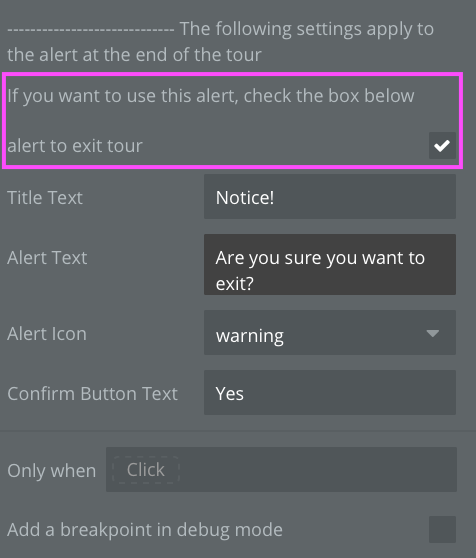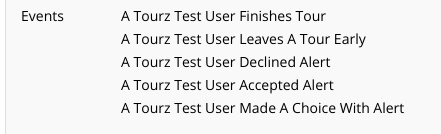Hey bubblers,
[Finally approved]
Plugin Page
Bubble Editor - Jaredgibb
Welcome to Tourz and Hintz by BA Studios. A lightweight plugin allowing you to tour your users around your app. Improve your onboarding experience greatly. Also feel free to leave helpful reminder beacons around your app.
Turn these on via workflows. Know if your user completes the tour or if they dont via workflows. Make the tours as long or as short as you want.
You can trigger these events at any time via workflows. However, you should be sure to load any desired Hintz or Tourz locations on the ‘Page loaded’ event. If they are added during any workflows, the tours will be longer than they should be.
Tourz Instructions:
- Add the tour element to the page you wish to tour
- Expose the ability to add an element ID via your apps settings page
- Set each element you wish to highlight’s elementID and don’t forget it!
- via the ‘on screen load’ workflow, you will add each element you wish to include in the tour (in order) with the Element Action ‘Add spot’
-For each desired element, you must include the elementId at a minimum (title and note are optional)
-When you have added all desired elements, include the Element Action ‘start tour’
Tourz exposes 2 workflow Events:
‘User finished tour’ - use this to trigger other events only after a user has completed an entire tour.
‘user left tour early’ - use this to trigger other events only if the user leaves the tour before viewing all elements.
Hintz Instructions:
- Add the Hintz element to the page you wish to tour
- Expose the ability to add an element ID via your apps settings page
- Set each element you wish to highlight’s elementID and don’t forget it!
- via the ‘on screen load’ workflow, you will add each element you wish to include in the tour with the Element Action ‘Add spot’
-For each desired element, you must include the elementId at a minimum (title and note are optional)
-When you have added all desired elements, include the Element Action ‘start tour’
jaredgibb.bubbleapps.io
[update]
Today i was able to work in the events ‘when user completes tour’ and ‘when user leaves tour early’. These could be used for several reasons. One could be to meter how many users actually complete onboarding before beginning to use the app!
[update 1/24]
I have upgraded the plugin and tied it in with a sideswiped navigator!
take a tour and let me know what you think of the process!!
use the u/n: jared.gibb@gmail.com
and the p/w: 123456
Scorecardx.bubbleapps.io/mobile
Update 1/26/21
This plugin is now live and ready!!
Here is the plugin page!
Plugin Page
Bubble Editor - Jaredgibb
Demo on single page
Demo w/ Single Page App
[update]
Tourz wasn’t looking good on mobile. Updated the JS and CSS to make it work!
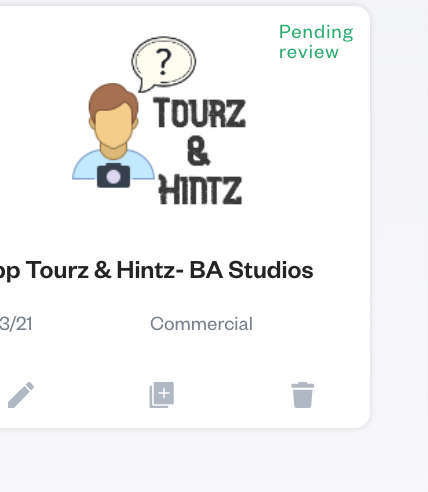
If you wanna try before you buy, drop me a message with your app name! Improve your onboarding process today!
Leave helpful reminders around your app too. Trigger their appearance through workflows so they show up at just the right time!
[update 1.3.1]
-cleaned up the js and (minified for no good reason)
-there was a bug with restarting the tour. that has been fixed
-added the ability to fire off alerts.
-now can use the popup alert modal with custom text and title via workflows
[update] 1.4.0
-fixed issue with starting/restarting tours
-fixed issue with hints not appearing and throwing errors
-added feature of setting custom hint color and size along with pulse width
[update] 5.0
-added the ability to fire off custom alerts with deny/accept buttons
-there are 3 events total. user_responded_to_alert, user_denied_alert, and user_accepted_alert
-all that’s needed is an alert name, title, text, and preferred icon
then add the corresponding workflow. check the demo editor for an example of how to set this up