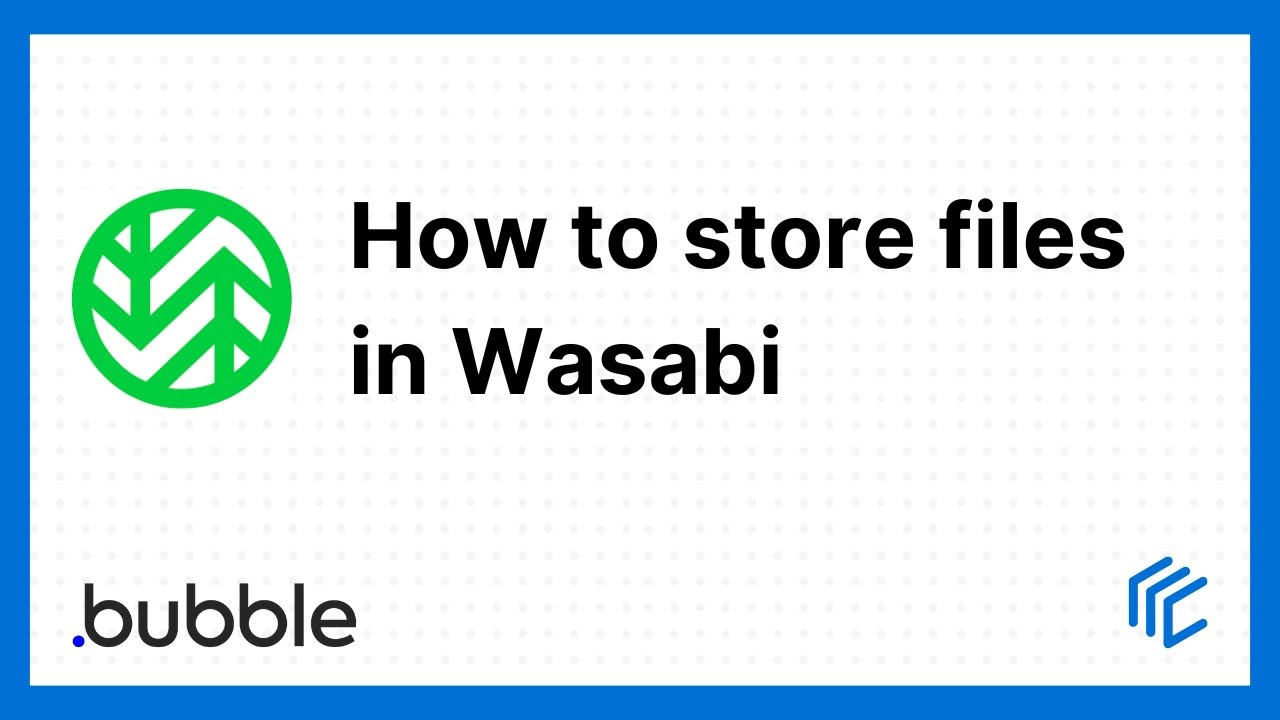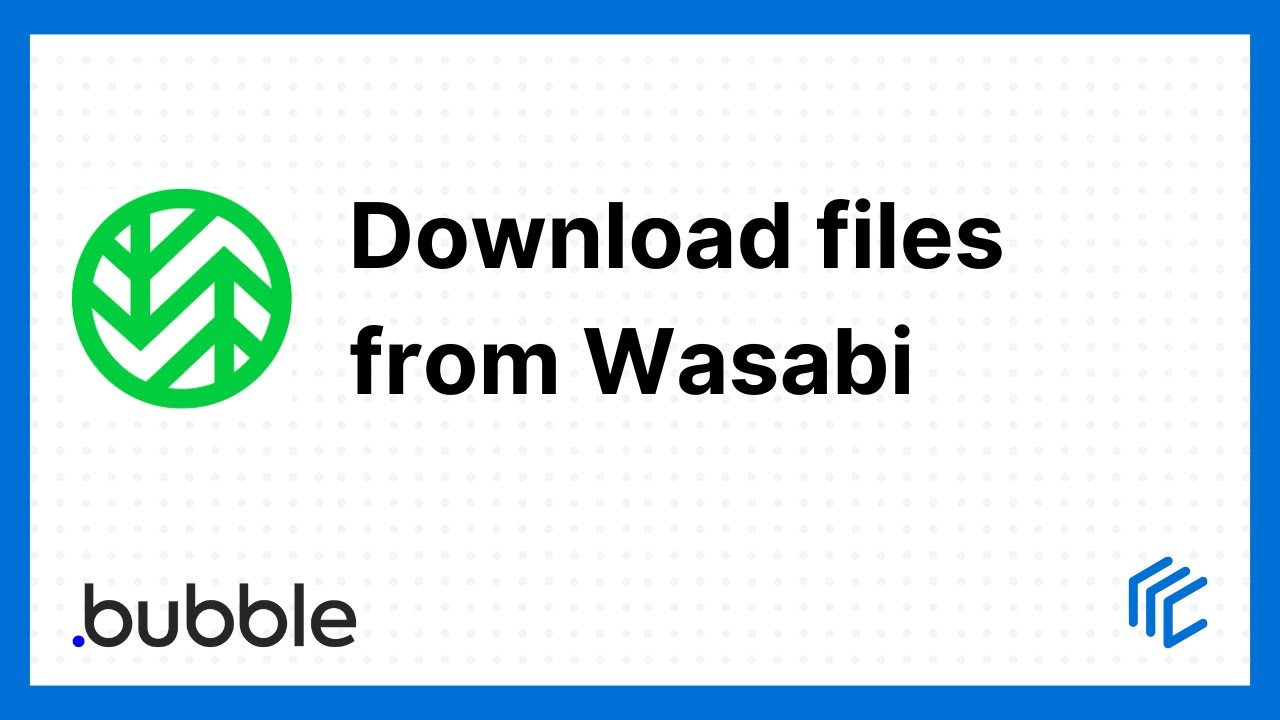Hey everyone, I recently released the CT File Uploader - Wasabi plugin!
Here’s what you can do with it:
- Securely upload files to a Wasabi bucket
- Download files from Wasabi
- Upload multiple files at once
- Restrict the files that can be uploaded (by file type and size)
- Show a user the files they’ve uploaded
- Delete files from Wasabi
Some extra little touches ![]()
- A completely customizable file dropzone so you can create a beautiful UI for your users
- A ‘Warmup’ function that means you won’t have a delay running the plugins server side actions
Here’s a quick demo of the plugin in action:

![]() Demo app and detailed instructions
Demo app and detailed instructions
The plugin comes with a comprehensive demo app that shows exactly how you can use the plugin. The demo app has detailed instructions and the editor is public, so you can see all the workflows behind it.
Support
All Cranford Tech plugins come with top class customer support. If you install the CT File Uploader - Wasabi plugin but are having trouble getting it up and running, you can contact me via this link.
Full list of plugin actions, events and exposed states
I know some people like to see a full list of the actions / events / exposed states associated with a plugin before installing it.
I’m not going to publish that list here as I expect that it will change pretty significantly over the coming weeks / months / years as I update the plugin, but I have published all the actions / events / exposed states on the plugin landing page which you can see here.
More examples of the plugin in action
Showing the progress of each file upload (useful if you’re uploading large files that may take a bit of time to upload)

Removing files from the file dropzone

Deleting files from Wasabi

Any questions just let me know ![]()