I just pushed version 2.68.0 that should improve this!
As your data is shown in the table, you can use your data sources as table content right? ![]()
I just pushed version 2.68.0 that should improve this!
As your data is shown in the table, you can use your data sources as table content right? ![]()
The plugin is always visible so no I’m not calling it on an invisible element.
I managed to work around this issue by not calling the re-render action but instead setting the plugin element’s parent group data source type to text and changing that to a random string every time I need to ensure the table gets updated. This works.
Wow, that was quick ! Works like a charm, thanks a lot !
You’re right, I was just building a plugin that needed a JSON entry but I should be able to work with this.
Thank you very much for your help !
Any update on this brother?
@pavanlalith738 Due to how the table element works it will be very difficult to get this implemented. So this is not possible at this time, but if I ever find an easy way to add this feature to the plugin I will definitely do it! ![]()
I’m noticing when I click a checkbox it’s now triggering a popup like a clicked row. Anyone else seeing this?
Hi @Thimo,
Would love your help trying to figure out how to correctly set up an action that triggers a ‘make a change to a thing / list of things’ tied to the table checkbox. Can’t find anything concrete in the forum thread.
The above post flirts with the idea but I can’t for the life of me (after many many hours trial & error!) figure out how to apply it when trying to use the checkbox index as the DB record identifier when it’s tied to an action button outside the table. See below snapshot of how I’m using an Approve button outside the table to apply a change of the ‘Approval’ field with the DB record for those rows in the table that are checked.
In the workflow, I’m trying to apply the same logic as the search parameters you use in your demo below…
but I seem to run into a brick wall when trying to use the item# to identify the checked record, with the expression not completing (see below).
Would really appreciate some help and would go so far as suggesting to include an example in your demo of how to update a DB record (rather than just display) from your table actions (e.g. checkbox, clicked row/cell, Button A).
Thanks in advance! ![]()
This does not work because your expression does not resolve to a list but just a single item (you will also see an error like that in the issue checker).
Make sure you have your ID data set up correctly:
Next, just setup a simple do a search for like this:
Really appreciate the guidance @Thimo
Have tried applying your methodology as per below but it still seems to be missing something as it’s still not completing the DB record change. ![]()
Something else I’m missing?
@wfa Nope, this should work (assuming your ID data is filtered and sorted the same way as the data in your other columns.). I will send you a PM so we can take a better look!
Yes!! You beauty @Thimo…that was the missing link.
My ID data (optional) expression wasn’t sorted the same way as all the columns.
And now, hallelujah, it works a treat.
Thanks @Thimo you legend! ![]()
The problem I’m encountering happens with 2.67.0 and up- checkboxes trigger my popup every time.
Hi @sydney22 As you can see on the demo page, make sure to add a conditional like this to prevent that from happening (I will also put it on my list to make sure this does not happen, but that conditional is always good practice as users could also accidentally miss the checkbox and click on the row/cell):
Hopefully this helps!
Ah, I missed that one. Thank you for the solution!
@Thimo Love the plugin! I use it in several apps and with any new apps I get into. I have 2 questions:

Second, is there an option to set a max width for specific columns?
@josh10 Yes you can enable this option:
Please make sure to update to version 2.69.1 as there was a small bug that is now fixed ![]()
Hi @Thimo,
I’ve been experiencing a weird bug with the column width, which sometimes changes involuntarily from it’s fixed width with horizontal scroll to a condensed fixed width with all columns showing in the available group width.
Should I have the below checked or not? Am I reading the documentation correctly that having it checked means that the horizontal scroll will not be disabled?

Any ideas what’s going on?
Basically I’ve 3 different tables on 3 different tabs…they always render correctly on first load and first tab selection. But then sometimes when you tab back to a table that you previously viewed, the table width condenses to squeeze all the columns into view with a narrower column width. See below example.
Are you hiding the table, changing data and showing it again by any chance? Could you try to run the re-render workflow action after the table becomes visible? That should fix the issue ![]()
Thanks Thimo, that fixed it perfectly!
Thanks again ![]()
Hello @Thimo
I have weird behaviour when i select “Fixed table height”.

All my Multi dropdown elements on the page have their height that is altered. This happens only when I made the table visible at some point.
No issue when “Fixed table height” is unselected.
This is the dropdown before:
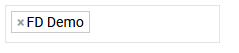
This is the dropdown after i show the table that is not visible anymore:

This is the plugin I use