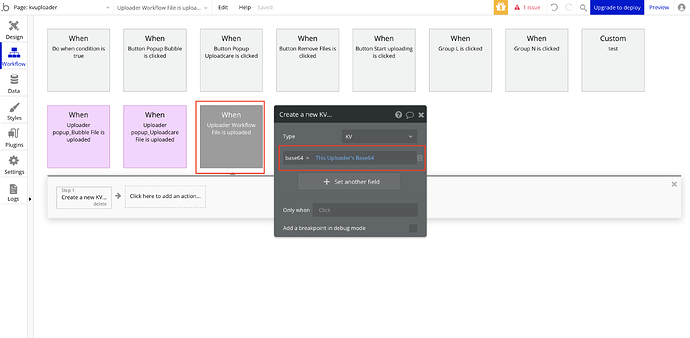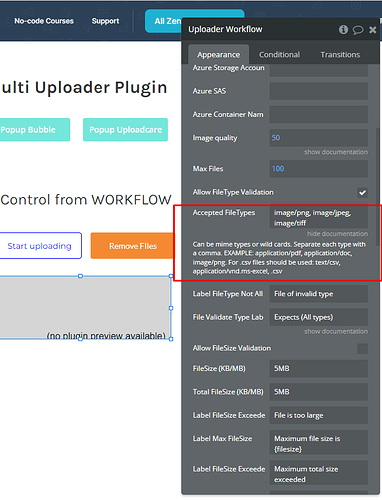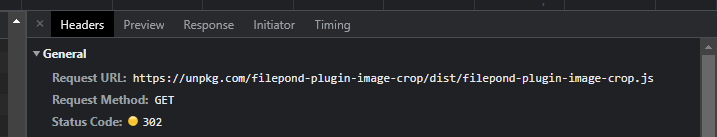sent via DM.
Thanks for nice plug-in.
Is there a way to save several pictures as base64?
I could save several pictures as url.
but I can’t save multiple photos in base64 format.
Hello @studio.be.lazy
Thank you for reaching out.
Yes, there is a way to save multiple pictures as base64, you will have to create an event “When Uploader Workflow File is Uploaded” and then create a new thing in the database to save the base64 code. Please see the screenshot, you can use it as an example ![]()
In case you have any other questions, simply let us know.
Regards,
Zeroqode Support Team
I am not able to upload any google file like gsheet or gdoc. Any idea what can it be
Hello, @jcortez
Thanks for your question.
Please note that it is not possible to upload absolutely any type of files.
In the plugin element, you can find the field for the Accepted File Type:
Thus, please check if you mentioned the required data type in the plugin element and tested it.
We are looking to hearing from you soon.
Best regards,
Zeroqode Support Team
Thanks for the help.
Is anyone having issues with the uploader loading on apps?
I have major issues on my live website, where the uploader is no longer working anymore.
I haven’t changed my live website in months, so I’m fairly sure its something external
@ZeroqodeSupport
Edit, checking the network tab, it looks like the resources of the filepond are getting a lot of 302, and redirecting to different URL to get source files, doesn’t work or either significant significant delay before its rendered. (like 20sec or more)
302:
new 200:
Hi @haydnhinks, thanks for reporting this issue.
We’ve passed it to the developer team for fix. Once any results will become available, we will let you know asap.
Thank you for understanding.
Regards,
Zeroqode Support Team
@ZeroqodeSupport
Just quick update, the issue is with unpkg, its down and the plugin is using cdn for that provider. Are you just able to fix this asap, or open up the code base so I can fork and replace the cdn myself with jsdelivr or something
Quick adjustment:
Hi @haydnhinks, sorry for the delayed reply.
We’ve passed this to the developer team. Once any feedback will become available, we will let you know asap ![]()
Regards,
Zeroqode Support Team
Thank you for the reply.
Would you happen to have a time frame, as this sort of fix is like 30secs. I am happy to fork the code base and do it myself if your able to share the code. As this is the second time its gone down completely due to this error and no update regarding this
Hi @haydnhinks, thanks for your reply.
Regretfully, it is not a matter of a short fix only, as the developer team has to estimate and check all related settings. The developer team is keeping eye on the matter (and dedicated thread too) and will analyze what would be the best solution for this case.
Once any feedback or update will become available, we will let you know asap.
Thank you for understanding ![]()
Regards,
Zeroqode Support Team
Is this not something where you can just share the code with the client so they can have a fix themselves if needed. Ill even pay for the code, I just need to make sure my business has the uptime that its suppose to. As this doesn’t change anything in the functionality of the plugin and how it was built, all is needed is just to make sure that the plugin gets the code that is required.
All other major plugin developers have put out changes in their plugins to incorporate a new cdn. Even the ones where the code is open for anyone & free, where I could of made the change myself. The only plugin I’m still having difficulty with is this one where its locked off and paid for as well. Id like to mention this was the first plugin I notified about this issue and still the only one that hasn’t done anything. Again I understand that you need to check everything, but if that’s something you cant handle in this time frame, is it something where you can allow the user to make the fix them selves, so their live app isn’t having issues. This isn’t an issue in plugin code, this is an issue where all previous versions will stop working due to a simple cdn issue.
Hi @haydnhinks,
Regretfully, our company policy doesn’t allow us to share the code of our paid plugins. Sorry about that.
Allows us to ensure that the developer team makes all necessary efforts to manage this situation and once any news will become available, we will let you know first.
Regards,
Zeroqode Support Team
Hello @ZeroqodeSupport ,
Just playing around with your Multi-Uploader plugin, and it almost does what I need. My issue is with HEIC images. I need my users to be able to upload HEIC images. But I also need them converted to JPEGs – Bubble does not display HEICs properly.
Is there any way to convert them to jpegs as part of the workflow, as many of the other image plugins do?
Thanks for your help.
Hey, @mudtowncleaning
Thanks for your question.
Actually, you can work with the HEIF data type, However, as for HEIC, we need to check internally if it is possible to process these files.
We will revert with an update at the nearest time.
Best regards,
Zeroqode Support Team
Good morning. Your plugin seems to process HEIC images just fine. But in some contexts, Bubble won’t display HEIC images correctly, so I need to convert those images to JPEGs. I was accomplishing all this with two other plugins, but it is complicated and buggy and just not workable. If your plugin could also convert the images after upload, I’d finally have a solution!
Am I making sense?
Hello, @mudtowncleaning
Thanks for the details.
We will discuss your proposal with our developer team and will let you know if it is possible and feasible for us.
We will revert with an update once it will be received from our team.
Thanks for your understanding.
Best regards,
Zeroqode Support Team
Thank you.
I put this aside for a couple days. Just spent a little time playing with it. All of a sudden, your plugin is converting HEIC images to PNGs. Did you change something? Or did I miss that the first time? Either way, I think this now works. So… either thanks for bothering you with a problem that didn’t exist. Or thanks for fixing that for me! Either way, thanks. I just might finally be able to do what I need.