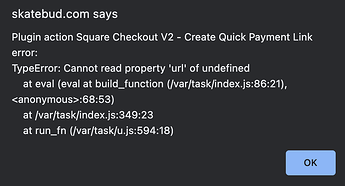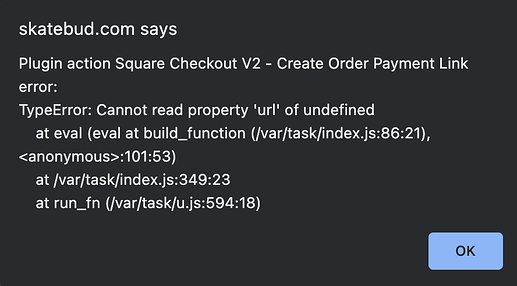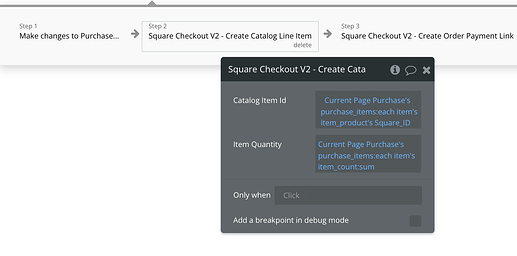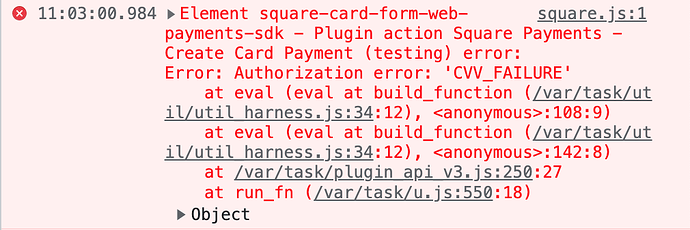Hey Phill, thanks for your reply. So, what I’m understanding is your plugin performs some of the actions required for connecting my bubble site to my square account, but not all of them. Most importantly for me: none of your plugins reconcile inventory across Square and Bubble?
Your plugin will allow users on my bubble site to enter info and process a payment for a purchase, correct?
But in order for that purchase to reconcile the inventory in my Square account I’ll need to implement additional features that are not included in your plugin? And the process for implementing those additional features will require me to do something with the Square API?
So if I’m following correctly, my concern is: I don’t really know how to code, so what am I looking at here? At a conceptual level I understand APIs, but I wouldn’t know how to program Bubble and Square to communicate over the API, and I definitely wouldn’t know how to troubleshoot any issues that arise.
I recognize that you’re saying your plugin makes this easy, and I’m absolutely ok with spending some hours figuring things out. But I am concerned that I will pay for this plugin, spend hours trying to make it work, and then wind up using another solution that is more widely-discussed and free to implement.
Can you help me get a better understanding of what I’m looking at in order to get the API to reconcile the inventory both ways? I need a solution that maintains inventory tracking, and reconciles inventory between a POS in the business, and the e-comm interface on Bubble.
If we have 20 sandwiches for today, I can’t sell 15 sandwiches online and 10 sandwiches on the POS in the shop. I recognize that there are many different implementations of e-comm and you’re building solutions that satisfy people with different intentions. But reconciling inventory is a non-negotiable for me: if you’re not reconciling inventory you’re not planning to stay in business. I’m deeply confused by the fact that none of these plugins are reconciling inventory and it makes me doubt whether or not these plugins are intended for the work I’m doing. But, I would love to find a solution that makes it easy and efficient to connect Square and Bubble.
Please let me know if you’re able to share any more direct insight on what I’ll have to do in order to connect the APIs.

 there are many ways you could reconcile your Bubble app and Square Seller Inventory.
there are many ways you could reconcile your Bubble app and Square Seller Inventory.