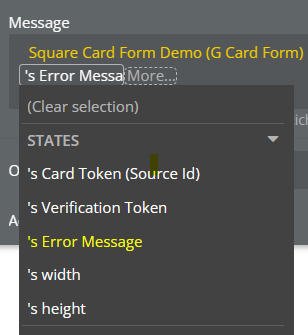Hi everyone,
We have released a new version of the plugin with some bug fixes and a couple of new features.
-
You can now take multiple payments using one card form by using the new ‘Reset Card Token’ element action. This is useful if there is an error and you want the customer to try again.
-
We have continued to improve the error handling for the plugin, so you can ‘alert’ your customers if an issue has occurred with payment. Please see our new demo page for examples.
Documentation Link
More improvements are in the pipeline!
If you have any questions please get in touch 
Thanks,
Phill
Hi @stefano
Hopefully the latest update will solve your issue. Let me know if you need any help with it.
Thanks,
Phill
Hey @phill.dev , I am really sorry I didn’t get back to you. I’ve been laser-focused on another project and left payments working as they were.
Now I’m back into it and unfortunately I still can’t use your plugin on it’s full.
Error handling still has some issues.
Hi @stefano,
Please let me know a little more detail about your issue and how to replicate it, videos are always useful 
Based on your previous issue, we added the ‘Reset Card Token’ action so that the form can be reset after an error occurs or at any time ready to be used again without reloading the page.
We’ve also added an error event that you can use in your workflows and an exposed state with the error message.

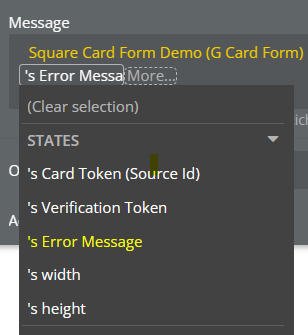
Please make sure you are using the Square sandbox card values for testing when running your app in test mode.
I hope this helps!
Thanks,
Phill
Hi all,
Please see the new links for the plugin
Demo - Try the plugin!
Plugin Page - Install on your app.
Documentation - Detailed set up instructions.
Thanks,
Phill