MAJOR UPDATE #3 and the last one from me on this page.
The all new, PRO version of the plugin has been released.
You can install it right away, alongside with the old one so that you can copy and paste the codes from within the plugins, with ease. After that, please uninstall the old version.
In order to use the new one, ALL you have to do, after filling in the fields with the data from either the old plugin or from onesignal.com (maybe you missed some on the old plugin so a fresh config would be best), is to go to  and then search the list for this element
and then search the list for this element  .
.
Simply draw it on the page or reusable element that you want to get the PID for you.
The size doesn’t matter (and this will be invisible)
It will detect the device type and operating system and it will run the appropriate code to get the PID from that specific device.
Now you can get the PID from this element and save it to the current user, you can add it after login, and remove it after logout. For this you need workflows.
The plugin simply gets you the PID from any device (if you correctly setup the plugin). In order for you to get the PID associated with the user (email address), or as stated above register it to the user after login and remove it after logout (logout not closing the app) you need to create the workflows.
If you have experience you can do this yourself, or you can wait for the video tutorial that will be posted soon.
It has been successfully tested with: Safari, Chrome, Opera, Firefoxx on Laptop/computer and on iOS and Android (SuperView wrappers on both).
I will create a new thread for this plugin where I will publish the updated tutorials, since they won’t work with the current plugin that will remain free with community support.
One more thing, I’ve only tested it with SuperView Wrappers (webviews). You cannot use it for mobile browser, you need a native app or a wrapper like SuperView.
Thank you for this experience and enjoy the plugin!
![]() ↓⏚ (mic, drop, ground - I’ve dropped the mic
↓⏚ (mic, drop, ground - I’ve dropped the mic ![]() ).
).


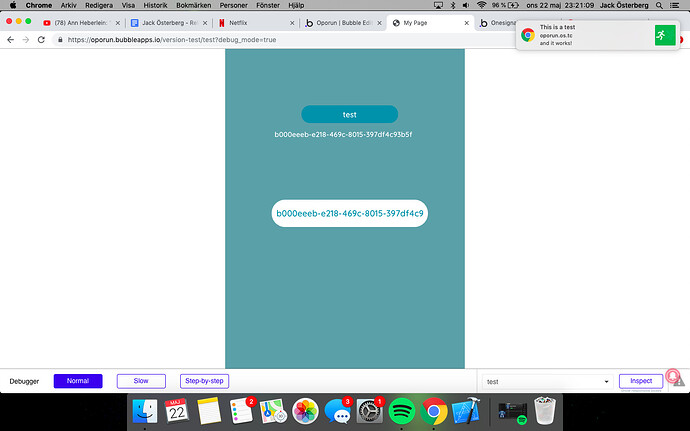
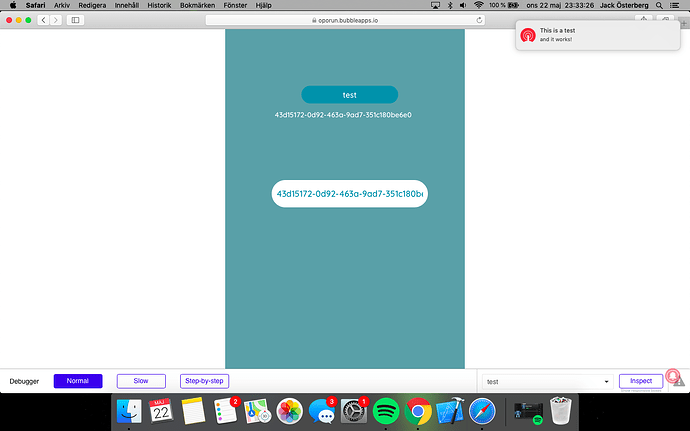
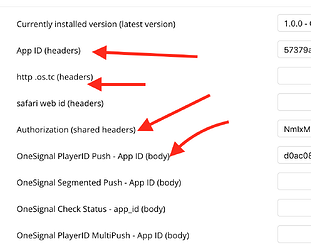

 It looks nothing like the tutorial I’ve posted on the PRO version.
It looks nothing like the tutorial I’ve posted on the PRO version.


 ), so I might be able to figure out something
), so I might be able to figure out something