Where is the run mode place holder? I am trying to publish a plugin but its giving me the following error?
“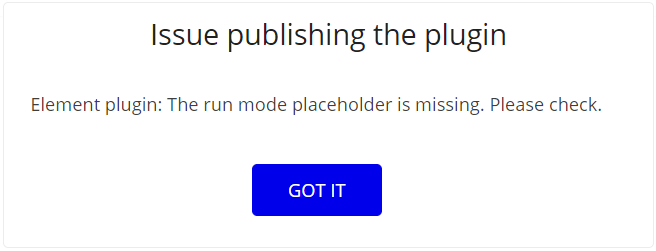 ”
”
Where is the run mode place holder? I am trying to publish a plugin but its giving me the following error?
“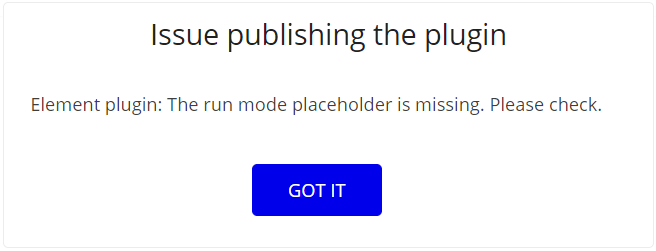 ”
”
That’s because your element is missing a placeholder image:
Ah its working now, the error was misleading stating “run mode place holder” is missing, when the name is “edit mode place holder”, this need to be fixed.
Also which settings should i select to make the plugin free but not open source, can you please tell me about the private and opensource MIT option for distribution, thank you.
Selecting private plugin, you will be able to add manually apps to use your plugin, but the plugin will not appear for non-authorized apps in the plugin store.
If you make it MIT OS will be free for everyone, and published in the store. But under open source license.
Thanks for the clarification, then what about the premium plugin, as there is no option displaying for that?
To publish a premium plugin you have to send a plugin approval review to Bubble team: support@bubble.is which takes around 7-10 days to get published/rejected.
I recommend you before starting to submit premium plugins, play with the plugin builder, release some free stuff / get some feedback from the people and start your path from there.
Regards.
I have published my plugin under MIT, just one last question, how long does it take to appear in the store? Thank you.
Plugins under MIT are published instanly.
So refresh your app page, and go plugins > Search again.
It is displaying within my app as a new plugin, but not on the “https://bubble.io/plugins” page, doe the plugin page update at a later time?
Note: its displaying on the page now, thank you very much for all the help, cheers.