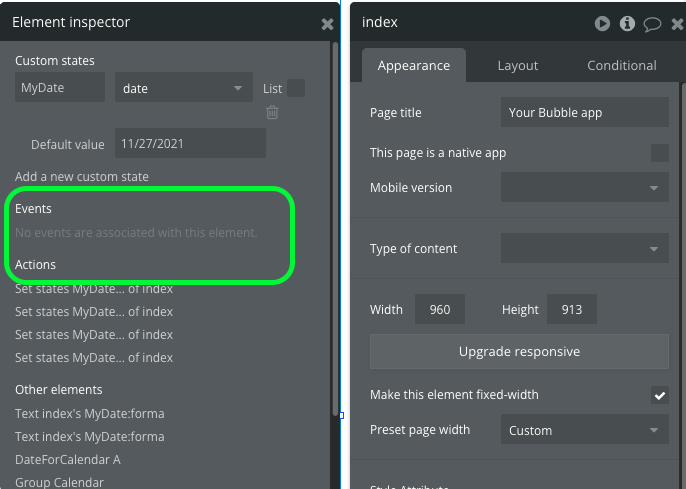Hi there!
I have released a new version of the plugin Dates Generator for Custom Calendar.
This plugin permits to create your custom calendar generating the list of days appearing in a monthly calendar.
With the new version you will be able to start the week on Monday or Sunday (default).
As always any feedback is appreciated,
Happy new year 
LINKS:
Plugin page: https://bubble.io/plugin/dates-generator-for-custom-calendar-1638219762222x949526765918748700
Demo page: https://bubble.io/page?name=index&id=demodaysforcustomcalendar&tab=tabs-1
2 Likes
I duplicated your calendar into my app but cannot get it to display any events. I have entered events into the the database still with no luck.
I do see there is no events set as a state. I am clearly missing something.
Could you provide me with some more instructions that I might be missing
Hi @alessandrofiorillo94
Thanks for you reply.
I do not perceive that as instructions, more an explanation on what is present. My calendar displays with dates and all but not showing the count of events. Even your own demo is not showing count of events, which is the basic feature I’m struggling with.
I’m guessing it has something to do with the custom state:
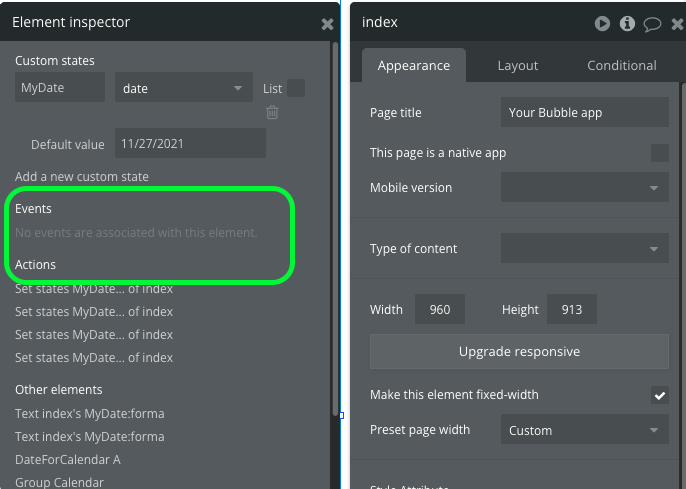
Thanks for your patience and helpfulness in this regard.
Hi @dbenade ,
This plugin only returns the list of dates of a monthly calendar.
Then, once you have obtained the list of dates, you can insert them in a repeating group and customize the repeating group as you want (for instance by showing the events for some dates) but this part depends on the logic of your platform not on the plugin.