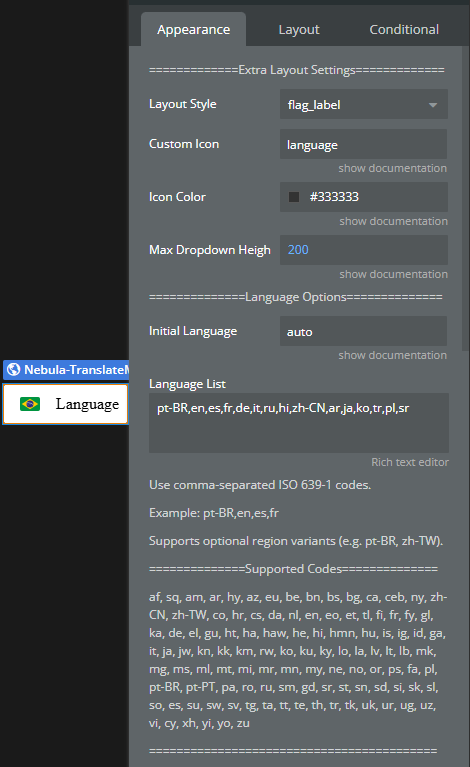Hey Bubble Community!
I recently received a very kind email from a user of the Nebula - Translate My App! plugin saying that this was the best translation solution that worked in his Bubble app, and he asked me to share it here on the forum so more people could benefit from it.
So here we are! ![]()
 What’s New in the Latest Version
What’s New in the Latest Version
![]() New Languages Added:
New Languages Added:
- Simplified Chinese

- Serbian

![]() Visual & Usability Improvements:
Visual & Usability Improvements:
- Vertically centered content inside the dropdown for a cleaner and more aligned look.
- Improved scrollbar design for a smoother experience that blends better with your page style.
- Removed Google Translate text highlights — no more yellow background when hovering over translated content.
- New “Auto” button to reset the translation and show the page’s original language with one click.
 Fully Customizable via Bubble’s Editor — No Code Needed!
Fully Customizable via Bubble’s Editor — No Code Needed!
All customization options (colors, font, flag display, width, alignment, etc.) are available directly in the plugin properties panel.
You don’t need to write a single line of code to personalize the dropdown or its behavior.
It’s the perfect translation tool for makers who want full control over the design and experience.
 How to Configure the Plugin (Step-by-Step with Screenshots)
How to Configure the Plugin (Step-by-Step with Screenshots)
Below is a quick guide to help you get started with the plugin:
(Feel free to paste your screenshots here — each step can be paired with an image.)
1. Add the plugin element to your page
2. Enable or disable flags, labels, or use ISO codes
3. Configure position, width, default language, and more
4. Preview and see the magic happen ![]()
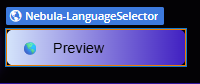
5. (Optional) Use the “no-translaste” field to protect specific elements from translation
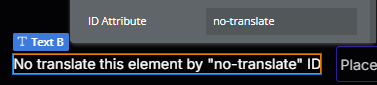
 About the Plugin:
About the Plugin:
Nebula - Translate My App! is a lightweight, powerful translation plugin that integrates Google Translate directly into your Bubble app — fully customized and without changing the URL structure.
Key features include:
- Inline translation with a custom dropdown
- Automatic detection of the browser’s default language
- Element protection via
no-translate - Reset to original language via the Auto button
- All visual settings available directly in Bubble’s editor
If you’ve been looking for a simple, reliable, and customizable way to translate your Bubble app — this might be the solution you need.
![]() Install the plugin [Here]
Install the plugin [Here]
If you’re already using the plugin, feel free to share your experience, suggestions, or questions below.
And if you’re new, give it a try and explore the latest features!
Cheers,
Lucas — Nebula Apps ![]()