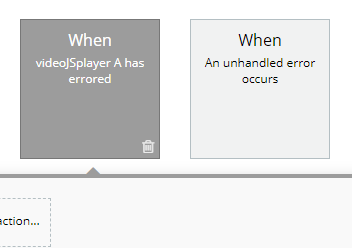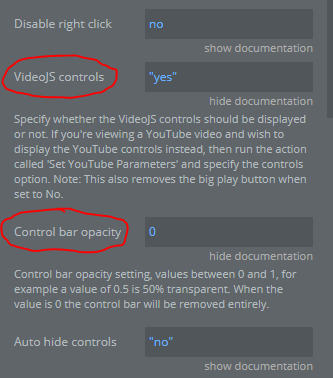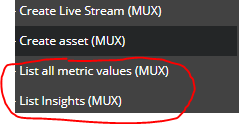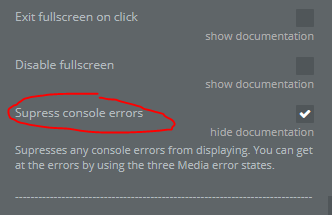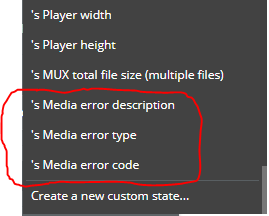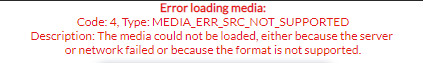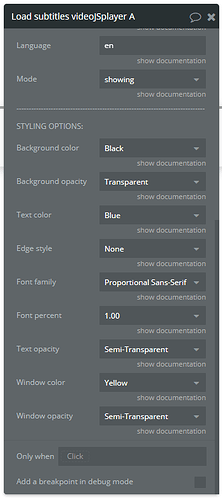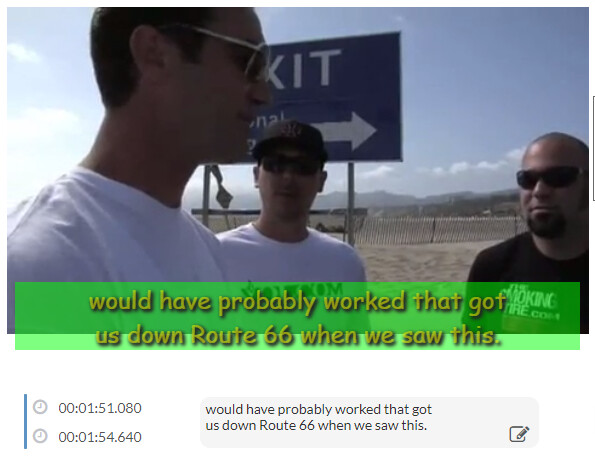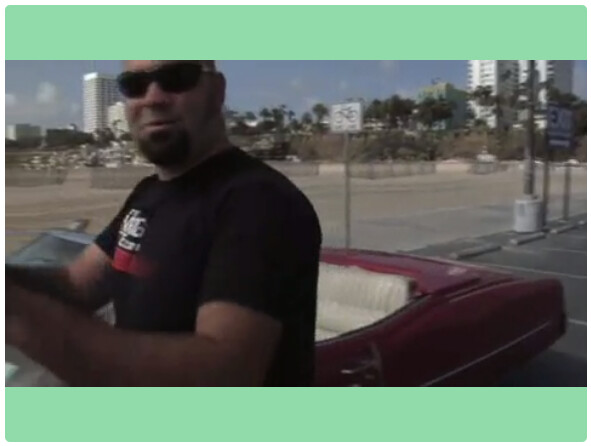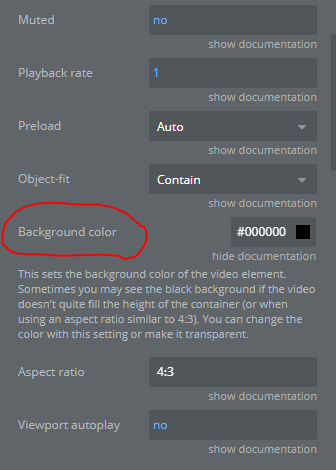Couple of updates…
The VideoJS controls option now has an additional bit of text added to the documentation part since when you use this, it also hides the big play button on first launch.
The control opacity setting of 0 never used to work, now when it’s set to 0, the control bar is removed instead so you no longer get the mouse over click icon still appear.
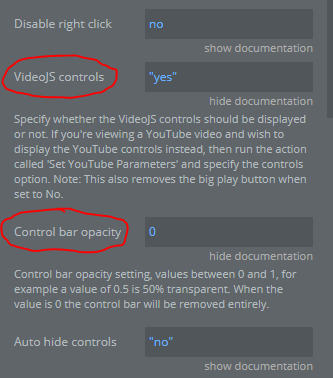
Couple of new API actions included specifically for getting MUX metric data from your videos but there’s a ton of info and I’m still sieving my way through it. I’ll create another demo page to show how that would look (next week’s job now).
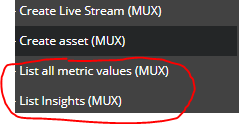
@jon2
The ‘on error’ event does trigger when a media fails to load (for whatever reason).
The different MEDIA error types that you get are as follows:
0 |
string |
MEDIA_ERR_CUSTOM |
1 |
string |
MEDIA_ERR_ABORTED |
2 |
string |
MEDIA_ERR_NETWORK |
3 |
string |
MEDIA_ERR_DECODE |
4 |
string |
MEDIA_ERR_SRC_NOT_SUPPORTED |
5 |
string |
MEDIA_ERR_ENCRYPTED |
Each one of those has a custom description assigned to it. When the error event is triggered, you now get the description put into a new exposed state called Media error description.
These are the descriptions:
"You aborted the media playback": "You aborted the media playback",
"A network error caused the media download to fail part-way.": "A network error caused the media download to fail part-way.",
"The media could not be loaded, either because the server or network failed or because the format is not supported.": "The media could not be loaded, either because the server or network failed or because the format is not supported.",
"The media playback was aborted due to a corruption problem or because the media used features your browser did not support.": "The media playback was aborted due to a corruption problem or because the media used features your browser did not support.",
"No compatible source was found for this media.": "No compatible source was found for this media.",
"The media is encrypted and we do not have the keys to decrypt it.": "The media is encrypted and we do not have the keys to decrypt it."
Have a good weekend all!
 I’ve already made mistakes and entering full screen by accident. See video
I’ve already made mistakes and entering full screen by accident. See video