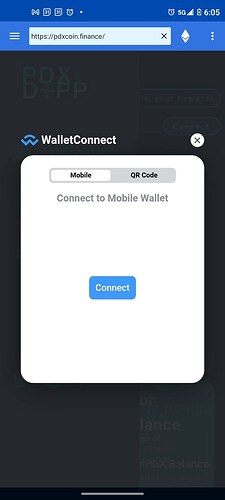Hi, it is an integrated feature from WalletConnect. It is its core feature and that’s how it works. It is not a popup from Bubble.
yea but you have to add the Infura ID in the plugin section !!! otherwise it doesnt work !!! you are welcome !!!
Yes, this is a required parameter for plugin (it is written in the plugin description), but you were asking about the popup and QR code, so what do you want to say?
Update v.1.5
New feature: Sign Typed Data (EIP721)
are mobile connection not supported ? because apps show issues when opened on wallet browsers
It is supported, the main purpose of WalletConnect is to use on mobile.
What issue do you see? Show us a screenshot
Are you guys gonna make a plugin for coinbase ? or is it already a way to use coinbase wallet on Bubble ?
thanks
In what browser are you testing it?
this is the integrated browser of the wallet Coinomi
Update v.1.6.0
Added Wrap/Unwrap action - Convert native tokens to wrapped ones, ETH to WETH or Matic to WMATIC and vice versa.
Hi guys, could you please add a demo of Read/Write to your demo page? Thanks in advance!
Will do, in the meantime you can check the web3&metamask demo page, it works similarly.
Hi there. I just purchased the plugin, and would like to use it instead of using the Web3 Metamask plugin (which I have also purchased) in order to support mobile.
On Desktop, I installed it and put an element on the page, then activated Wallet Connect with a Connect action in workflow. It appears, with some wallets, but not Metamask as an option. Is there a way to add Metmask to the choices that are shown to the user in the modal overlay? Thanks!
Hi @ron2
Actually the WalletConnect is more mobile friendly, so I would use it in the other way, (Web3&Metamask on desktop and WalletConnect on Mobile).
For instance, open this demo page on mobile in a standard browser, you will see an option to select Metamask.
Thanks. No, I get that! My issue is that there is a grid of wallet icons in the modal, and user selects the wallet they want to connect to.
Using the plugin, I do not see all the wallet choices that, for example, are visible and usable on the demo page. I see only 4 or so, and none of the wallet icons is Metamask.
Is there some method for enabling all the wallet choices for the mobile user, and definitely Metamask, which many do indeed have on iOS and other devices. Here’s a screenshot of what I see on desktop. No Metamask choice among these other wallet choices. Not sure where I set it to include Metamask.
Thanks again!
Playing around with it, I see the Metamask icon appears on mobile. Any reason it doesn’t appear on the Desktop modal of WalletConnect? I get that I can force use of the metamask plugin and not the WalletConnect when on desktop, but it would be cleaner if there was one UI for connecting wallets, I think.
Do you know why some show up in the WalletConnect modal and some don’t? When on desktop or anytime? Thanks!
@ron2
The idea is to use a Desktop/mobie native application not an extension. You are misunderstanding the purpose of WalletConnect.
For example, using the QR Code, you can connect to the webiste on PC using your MetaMask app on mobile (it can scan the QR code to connect)
So, you don’t need an icon for that, just use the QR Code from the MetaMask app.
Hi, i just purchased this plugin, very excited, my bank will not confirm the payment for another 3 days due to them not working weekends and holidays. Is there a way i can contact you directly and send you a screenshot of the funds which are with held and will be in your account on may 3rd? Would really love to start using it ASAP but it wont work until the payment is confirmed. Maybe you could confirm my purchase so that i can start working with this plugin. Thanks
Hi, sorry for late response, I hope you got the plugin by now.
If not, I can’t confirm or deny any purchases, this is done automatically through bubble payment system.