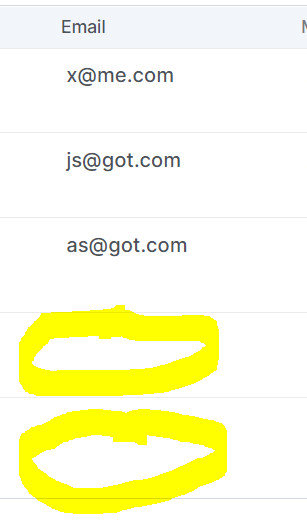Cut Off Content If the Element is not Tall Enough
Earlier, this feature used to save us a lot of time. It was simple, effective. Now have to jump through hoops to achieve the same. 3 dots missing, heights adjustments in Layout etc…
Can we please have the simple thing back?
1 Like
I find it works similarly if you set on text element a max-height or make it fixed height.
What have you tried that Is cumbersome?
Thanks for the suggestion.
- finding the right height for one…
- 3 dots missing
Espl in repeating groups and nested groups… this settings are difficult . Most of the time the text is hidden due to wrong height settings. Cannot predict based on the responsive engine)
The issue is not the text or cutting off content. It is the use of the email address. Cutting off content is word based, and email addresses are not considered multiple words, but rather just one value. In the old system the cut off content didn’t work for email addresses either.
2 Likes
hmmmh… been trying on email 
guess will have to use truncated to
Thanks @boston85719
When it comes to emails, I use the extract alias to just show the handle and not the full email address. I use tooltip on hover to show the full email address.
Truncated to will work as well. To do that I usually put a conditional with changing the ‘text’ and use numbers 01234567890123456789 to see when the text element doesn’t have enough width and know more accurately what I should truncate it to.
1 Like
Great tips… thanks.
Will check both and implement the best
Try using the HTML visual element or Input without borders. It will accomplish what you need. Do not use the Text visual element.