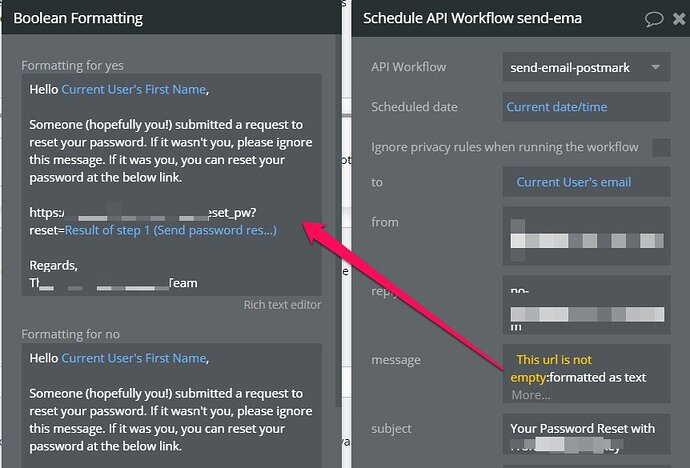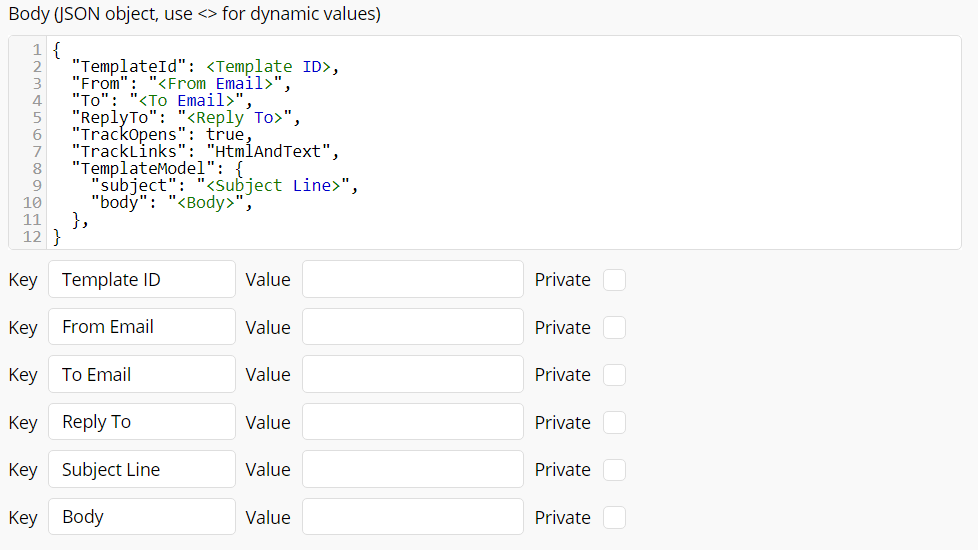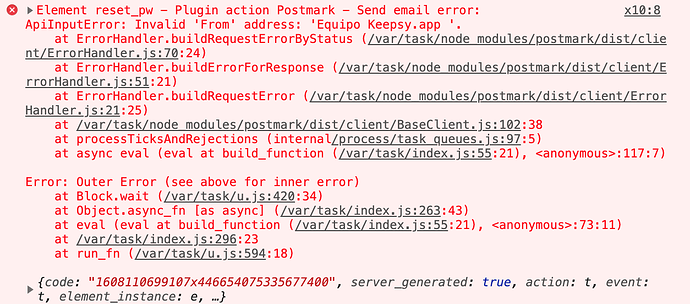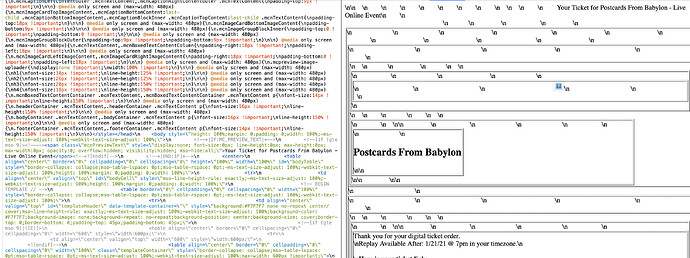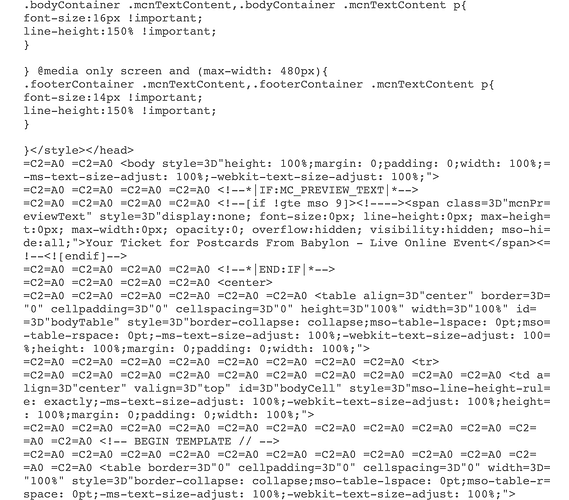I’m having some troubles with getting line breaks. Any suggestions on fixing this?
Is this in the Bubble input you are unable to use ‘enter’ (a line break)?
I recall having an issue here with the Bubble Input removing line breaks so you can try doing a formatted as text like in this example:
This annoyance along with the endless possibilities of HTML customization are reasons why I think I stopped building out the Postmark plugin ![]()
Got ya, I fixed this by using <pre> tags in the template.
I also used {{{ to avoid escaping HTML to allow for some Bold, Underlines, URLs, etc to show in the email as I provide a Rich text editor for users to customize this message - maybe more than you need though.
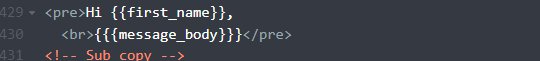
Ah! I was missing the <pre> tags ! Thanks!
Are there instructions somewhere on how to use it?
I don’t see instructions for the Rich Postmark emails within the plugin. Am I missing something?
On how to use Postmark with Bubble? If so, you simply use JSON API calls. I’ve been just using the Bubble API connector because I gave up on the plugin and having to update it so frequently. It’s really simple to use Postmark’s API, they have an outlined API guide here: Sending email with API | Postmark Developer Documentation
I didn’t end up using the Rich Postmark Emails plugin. Found it not too helpful for my needs.
Ah ok. What were you using it for? I want to enable user to user messaging. I am trying to build a messaging functionality within the app manually, using message thread, but heard that may slow down app performance.
I’m not using it for anything that big, but I’m using it solely as a replacement for Sendgrid on my app due to my many issues I’ve had with them. There was horrible email delivery and so much more, got fed up and made the changes within the past 3 days.
Hi @vini_brito,
Thanks again for creating such a great plugin for Postmark. I’m getting this error when I include a name with the email in the ‘From’ field. Does it have anything to do with the latest upgrade of the ‘Rich Postmark Email plugin’? If I don’t include a name, just the email, I don’t get the error. I’m using plugin in the ‘reset_pw’ page.
It seems like the email is missing, try seeing if onlyEquipo Keepsy.app is being passed.
Thanks @vini_brito!
Just deleted it and added it again and it worked. Don’t know why that happened.
Thanks again.
Thanks for a great and easy to use plugin. The HTML section is turning every space in my HTML code into and causing a lot of oddities in the final email. Am I doing something wrong or is this a bug?
Hi! What do you get from the debugger action?
Happy to try it. How do you use the debugger?
All you have to do is to insert the “Send email - DEBUGGER” workflow action, paste the dynamic or static values exactly as they are in the real action and then show in a text in the screen the “result of step X” that comes from the debugger workflow action.
Thanks… when I use debugger, I’m seeing in the output a lot of “\n” being inserted. In the emails that are sent, I don’t see those, but the MIME-Encoded emails are showing a lot of non-breaking space characters “=c2=a0” being inserted, which is what seems to be causing the HTML design discrepancies from the HTML email source to the final delivered email.
Debug output of HTML email:
What it shows up as in source code after PostMark sends it (odd though because /n is not a non-breaking space, it should be a carriage return / new line I believe.)
What’s the HTML body in the database? Is it the image on the left?