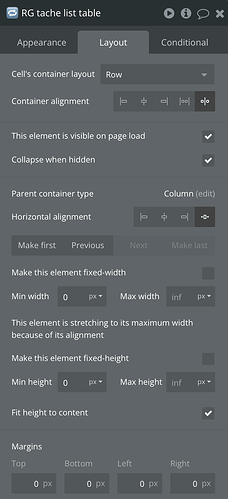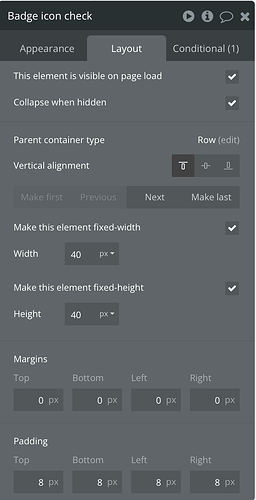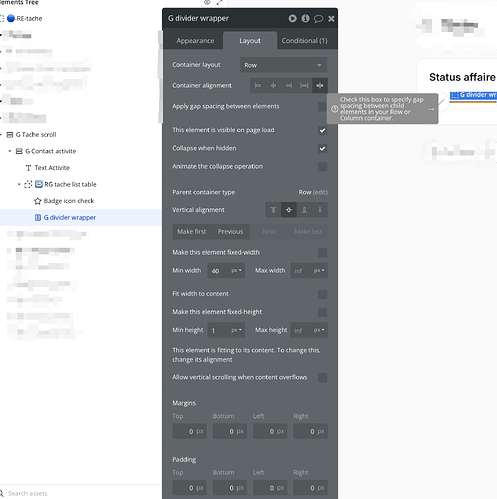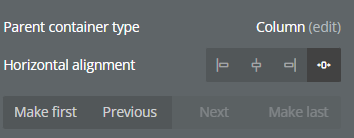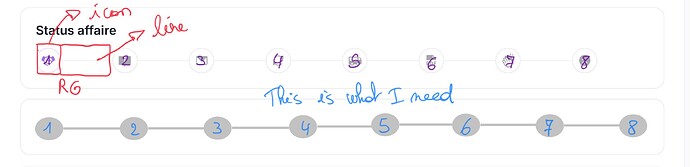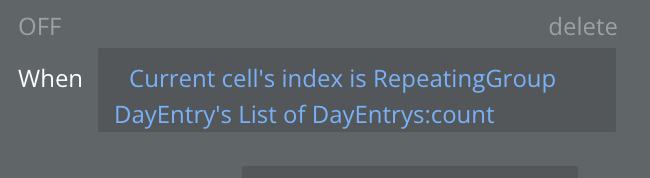Hello,
I have a repeating group that contains an icon and a divider.
I masked my divider using a condition.
The problem is that my r.g does not attach to the width of my container
I tried several things (stretch column to fill horizontal space), but nothing works…
Can anyone help me? Thanks 
Try placing the element “Badge icon check” in a group, layout of your choice and try again.
also check the “horizontal stretch” for the RG’s parent container
Thank you, I tested, but the problem persists, I don’t understand why.
Can you try on your side, thank you
I did and it stretched, that’s why I propose the solution to you
Could you send me your bubble clone file test, so I can checkout what was the problem in my app, thank you
here’s a the link to the editor’s page
Thank you very much @geesonofgee but this is not exactly what I need.
The last line need to be hide and the RG need to be in the full width.
Here a printscreen. Thank you very much, hope you can help me.
Okay did you remember to check “collapse when hidden”?
Or maybe we quickly hop on a call and rectify the issue together, I belive it’s just little thing that needs to be done
Hello @geesonofgee ,
I did a test in your Bubble clone, but I don’t have the desired result.
Can you check this please ( in your bubble clone ).
Thank you very much
Perhaps remove the min-width from the divider wrapper.
Also try this condition instead for the divider wrapper
Current cell index is RG tache list table List Of OS_Status_Affaires:count → This element is visible (unchecked)
Thank you @ramaarana7  ,
,
I tested it, but unfortunately it still doesn’t work. 

Can you open the clone to see where the problem is?
Thank you very much
hy let’s hop on a call and solve this once and for all…
send me a meet link
1 Like
Ok, Its solved.
Check Group C.
Just copy the format. You had 2 error - Min width of column 100px and the columns where streching out in the current space.
1 Like
ohhh thank you so much @ramaarana7
You solved my problem
Thank you, Thank you, Thank you 
@geesonofgee thank you for your help and your patience 
@ramaarana7 solved the problem
ohh @ramaarana7 the only problem is that now is no more responsive …
I’d recommend duplicating the old set up (if it was responsive) and showing each one depending on the current page width.
This is the fastest and easiest solution. There might be others of course.
Thank you, I tested everything it doesn’t work, thank you for your help
So it wasn’t responsive before?
@ramaarana7 It is no more stretch  . I tried to add breakpoints on the container of the line, but it’s not great as an option. I would have preferred that the entire container stretches with the width of the page
. I tried to add breakpoints on the container of the line, but it’s not great as an option. I would have preferred that the entire container stretches with the width of the page
![]()