Thanks Guys! resolved both questions!  appreciate
appreciate 
@shu.teopengco I have the same issue, that show empty option is not working for me. I’m dynamically pulling an option set contents to populate my drop down. Anyone have ideas/solution? thank you
@Thimo @Jici I have just started using this dropdown plugin for a project, and I find it very useful. However, I have a question regarding customization of the plugin’s “Can Create” functionality. Currently, when adding a new item, the button label displayed in the dropdown is “Add ‘{option}’.” I was wondering if it is possible to modify this label to something like “Create ‘{option}’.” My intention is to have this modified label trigger the creation of a new item in the database and then refresh the dropdown with the freshly added option.
For the first question this is possible yes. @Thimo Will need to make an update to allow this.
For the last part, you can already use the newly created item to create it in DB and after use “update option” to link it to the DB item created.
Normally it will look like Trigger: Selectize item created > Create DB item > Update Selection option. The original ID is the text user entered, the new ID is the unique ID of the DB item created in step 1. The display value can be the test entered or modified text (let’s say user enter: NEW OPTION, but you want item to be capitalized in DB, you can, in create action set: Selectize created item text: lowercase:capitalized words and in the step Update option, set the result of step 1 text)
Hello @Jici - Just checking is there anyway we can enforce “Input is required” for the Selectize dropdown?
This is not possible for any plugin. You can add request on Bubble ideabord.
Hi @Jici ,
We’re seeing some inconsistent behavior with creating new values. We previously got it working with this workflow:
But I discovered that the list of ID’s (referring to database things) does this thing where if you add an existing item first, and then create an item after, the created item will show up in the list in the debugger, but completely blank:
The values are populated & show up in the visual component, but Last Value Added is somehow a “thing” with no content, no unique ID or anything. When we try to save the list to the database, the blank item is not saved.
Perhaps even more strangely, when we try to create another item, the previous item that was blank is then populated with fields & can be saved, while the newest created item is now the blank one. In running the debugger, it shows the correct values being set, and the run that results in the previous item being populated does not indicate that it’s being populated anywhere in the workflow debugger.
(this value then becomes a “blank thing”, until a subsequent value is created)
Help would be greatly appreciated, since we have a release deadline at the end of this week that we absolutely cannot move (our public launch), and we caught this edge-case in testing!
Thank you
@jgh3 I’m not the owner anymore of the plugin and I think that, for your case, @Thimo may have make some update that affect this. I know in one of the update he made, this was modified I think (Maybe you can test an older version and see if you have the same issue). But for your case, I think only @Thimo can help. Don’t hesitate to reach him directly.
Thanks for that information @Jici - @Thimo are you aware of which update might have caused this to not work properly? Ideally, it would be great to have fixed so we can use future updates, but for the short term (this week), I’d like to be able to roll back to when this worked properly - hopefully not bringing back other bugs.
Is there a way for this to auto update the initial value that is reading from Current User’something. this Something is updating on another page and we want on this page 1 to auto update the Initial value.
I tried auto update, but it makes it all bugy and you are not able to select anything in the dropdown at all.
Anything will be appreciated, Thanks in advance.
Can you share your actual settings?
Hello ! I’m trying to know if this plug-in will be the solution I’m looking for  I can’t find the answer : is the autobinding functional ? @Jici @Thimo
I can’t find the answer : is the autobinding functional ? @Jici @Thimo
I have multi dropdowns in my app with autobindings, but I want them to stay open to allow my users to select multiple options without having to open it again and again.
How can we refresh Max Items?
Hello Selectize Team, @Jici @Thimo - Need your kind advice, I have a few Selectize Dropdown in a popup which I have made the “Max Items” dynamic reading from database.
The issue i am facing is that when the max item value changes within the same dropdown, the plugin does not refresh the max item. The plugin can refresh the input and option set but not the max values. Only Upon page refresh the max item is refreshed.
This is essential to my use case, as we are using the same dropdown to display multi select or single select dynamically depending on our parent group.
For your kind advice if there is any workaround to make max item refresh ![]() Thanks in advance guys
Thanks in advance guys
This is a feature request for @thimo
I’m having consistency issues with the height of the Selectize element. Especially in the new resonsive engine.
It seems to completely ignore the height value - all of these elements are all set at 150px x 150px, and only the square is at the correct dimensions. Secondly, once you select an item alement is also about 2px shorter.
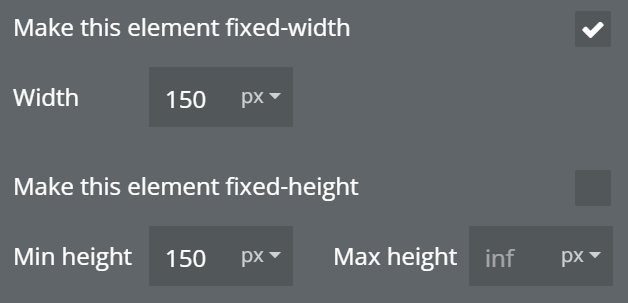
So, to fix this, I’ve added input padding of 65.5px to the top and bottom - the height is now roughly correct, but as soon as you select an item, again you lose about a 2 pixels height for single input and multi input loses all of it:
![]()
Adding padding to multivalue item padding fixes our issue, but there’s no option to do this with the single input - we still lose about 2 pixels:
![]()
Is there a workaround for this - how do I stop single inputs losing the 2 pixels?
UPDATE
So, for anyone else having the same issue, I’ve found that the workaround is add some CSS to the page - in my case, the following worked for selectize elements which are supposed to be 42px high with 15px font:
.selectize-input{
min-height: 40px;
}
.selectize-input .item{
line-height: 18px !important;
}
Hi @Jici , I am trying to use the auto refresh only when dropdown is open and input is empty. It works well with this condition on the plugin - but I am getting an error in debug.

Any idea how I can write the condition to enable auto refresh without the circular reference error? (besides refreshing option list action in workflow.)
Also we really need the max items to be dynamic, anyway we can pay a small fee for you to implement it?
Thank u!!
@web4 plugins will always send a circular warning (normally, this is more a warning than an error). From what I know, there’s no way to solve that. It’s more a limitation on the plugin builder.
Hey @Jici! I’m trying to use selectize and there’s an issue I can’t really find a workaround for. At the moment Selectize dropdown is a part of the nested repeating group (repeating group within a repeating group). When I select “Overflow” within RG settings and provide attribute ID/cell index it works correctly in the first instance of the top repeating group. However, the overflow setting stops working in the second instance and further since it tries to use the same ID everywhere.
I managed to generate a dynamic ID for each repeating group instance, but it doesn’t really help since the “RG ID Attribute” field in Selectize is static and doesn’t allow generating the ID dynamically.
Is there anything I can do in this case or is it just that Selectize can not be used in nested RGs at the moment?
Maybe you will need to add some CSS manually. To have the RG ID attribute dynamic, this is a request to @Thimo








