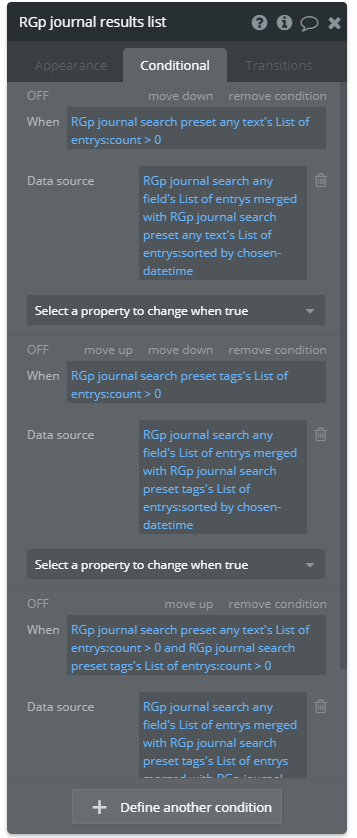When I create a Repeating Group and apply constraints, it always shows the full results first for a brief half second. Is there any way around this?
Reverse it. Put the search for the data source into the constraints area so it’s only shown if the constraint is met.
Do you mean use Search for Steps:filtered instead of just using Search for Steps and then using a constraint?
As that doesn’t work either. Not sure how to put Search for Steps only into the constraint area?
Sorry, I meant “conditional” area. All the elements have them. Here’s an example from a repeating group in my app
I’ve got different searches which are run when different conditions are met. There’s also a default search, but that’s not strictly necessary. Depends on what you want to happen when.
Ah okay cool. Should’ve thought of that.
I worked out that it was actually not the search display but the sort display. I’m using the drag drop re-ordering steps described elsewhere in the forum and it will show the old order first and then the new order. Attempting the above solution just for the sort breaks the drag drop functionality but I’m sure I’ll figure out something after tinkering.
You can do all of the work in an invisible repeating group. Then set a condition in the visible repeating group like “when invisible repeating group’s count > 0” and set the visible repeating group’s data source to the invisible repeating group’s list.
That way the visible stuff won’t update until the list is done changing.
While this didn’t work for me (the old sort order still showed for a brief second first after following your invisible suggestion), I think that what you are saying in essence is ‘don’t show the repeating group until the sort order has time to be correct.’
If that’s the case, there are a few ways I can achieve this and some have proven to work already, it’s just a case of finding which scenario will load my repeating group the quickest as if I do it this way, instead of the repeating group showing incorrect sort order briefly, it will briefly not show at all until the sort order is correct.
I still have to tinker to see how I can make my repeating group show quicker (or maybe show a progress bar) but these all show sort order correctly since there is a delay in repeating group showing:
- Only show repeating group in correct sort order when another group on page is visible
- Change workflow order so repeating group with correct order shows as soon as possible
- Setting the data source NOT as a condition but changing the workflow order so it shows last in correct sort order
As a bonus I ended up discovering ‘Slow’ button in the debugger and it was so helpful.
Thanks for pointing my brain in the right direction! Feel free to comment if you still think I’m on the wrong track.
Jess
For anyone coming across this thread in the future, the final solution for me was to leave the repeating group alone (shows on page load with Search set up normally to show on page load) and to instead hide the group inside the repeating group that held all the data until the entire page had loaded.