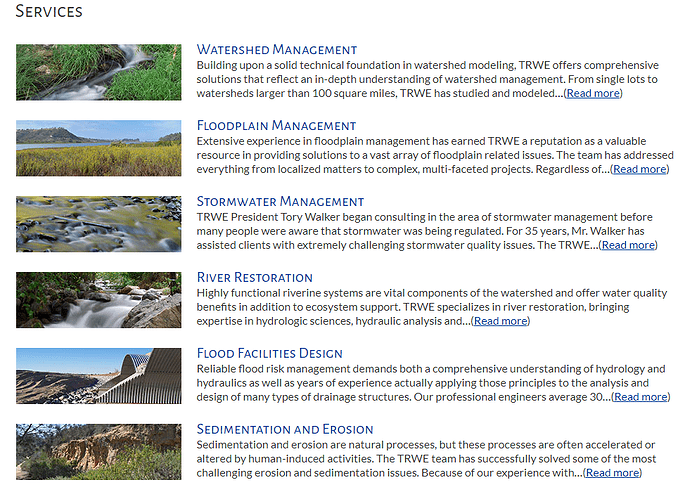I have a services summary page where website visitors can read about my company’s services. I would like to truncate the paragraph and add a “read more” link where it re-directs the user to that service’s page. Anyone know how to do this? Something like what is shown below.
You hit the nail on the head with the word truncate…
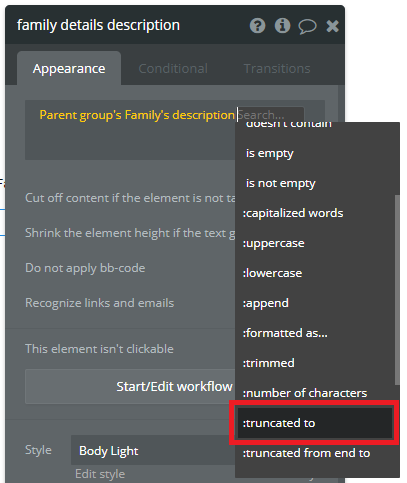
You can use that option on the summary field and enter the max number of characters to show.
As far as the read more link is concerned, well, this might not be the best way to do it, but you could have a link that is not visible on page load, and the link has a condition to show up if the number of characters in an associated field is greater than a specified number of characters. So, if you are truncating the summary field at 250 characters, then the condition on the read more link would look like this…
Do you think something like that could work for you?
Best…
Mike
Yes, I believe that will work - thank you! Do you know if there is a way to force the truncate feature to complete the word before truncating? Currently, it’s truncating mid-word, and sometimes only just after the first letter of a word depending on where the cutoff is. I get that’s the whole point of truncating, but wondering if there a way to force word completion?
Hey there, @trwengineering… I did some poking around in the forum, and I found this post that looks like it could be what you need…
Check it out and see if it looks like it will work for you.
Best…
Mike
YES! That is perfect! Thank you!!
You’re welcome.